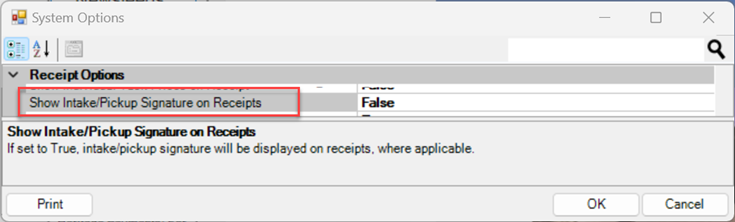There is an additional Receipt Option that will print the captured signatures on receipts. This option is set to True by default.
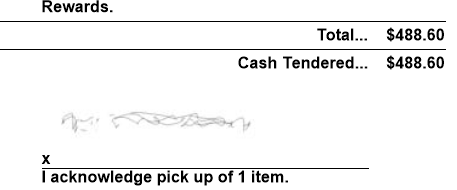
 If you prefer not to have signatures printed on receipts, you will need to manually switch this option to False.
If you prefer not to have signatures printed on receipts, you will need to manually switch this option to False.
To set option to False:
- Navigate to Administrative > System Options.
- Scroll down to the Receipt Options section or use the Search bar to search Signature.
- Locate the option named Show Intake/Pickup Signature on Receipts and set this to False.