In order to use your Cardknox Signature Capture device in Edge, you must configure your workstation for use with Cardknox, enter device credentials to connect the device to your workstation, and set your signature requirements.
The first step to setting up your Cardknox Signature Capture device for use within Edge is to configure the Cardknox DLL. This is a required first step for using this device at POS and must be done on each workstation with a device attached.
To set the Cardknox DLL:
- Navigate to Administrative > Configuration.
- Scroll down to the Plug-Ins section and click on Credit Card Processor Plug-Ins, then click the button with the 3 dots to the right.
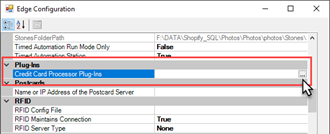
- The Open File window will open. Navigate to the folder C:\program files (x86)\ajsllc\Edge and select the file Edge_CC_CARDKNOX.DLL, then click Open.
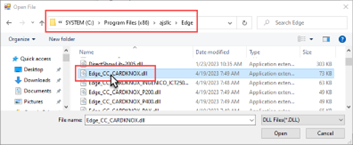
- Click OK to save your changes.