The Thank You report details a combination of information useful for following up with customers. It shows contact information and sales history for customers, and is the best report to quickly give you customer information and recent purchases within a specific time-frame. It is grouped by Original Associate, which might be useful in helping you easily reach out to customers with a personalized thank you note and/or email thanking them for their business. The query for it is similar to that of activity reports.
For more about report filters and settings, see the section entitled Creating a Report.
To run the Thank You report:
- Click Reports > Customers > Thank You. The Thank You Report window will appear:
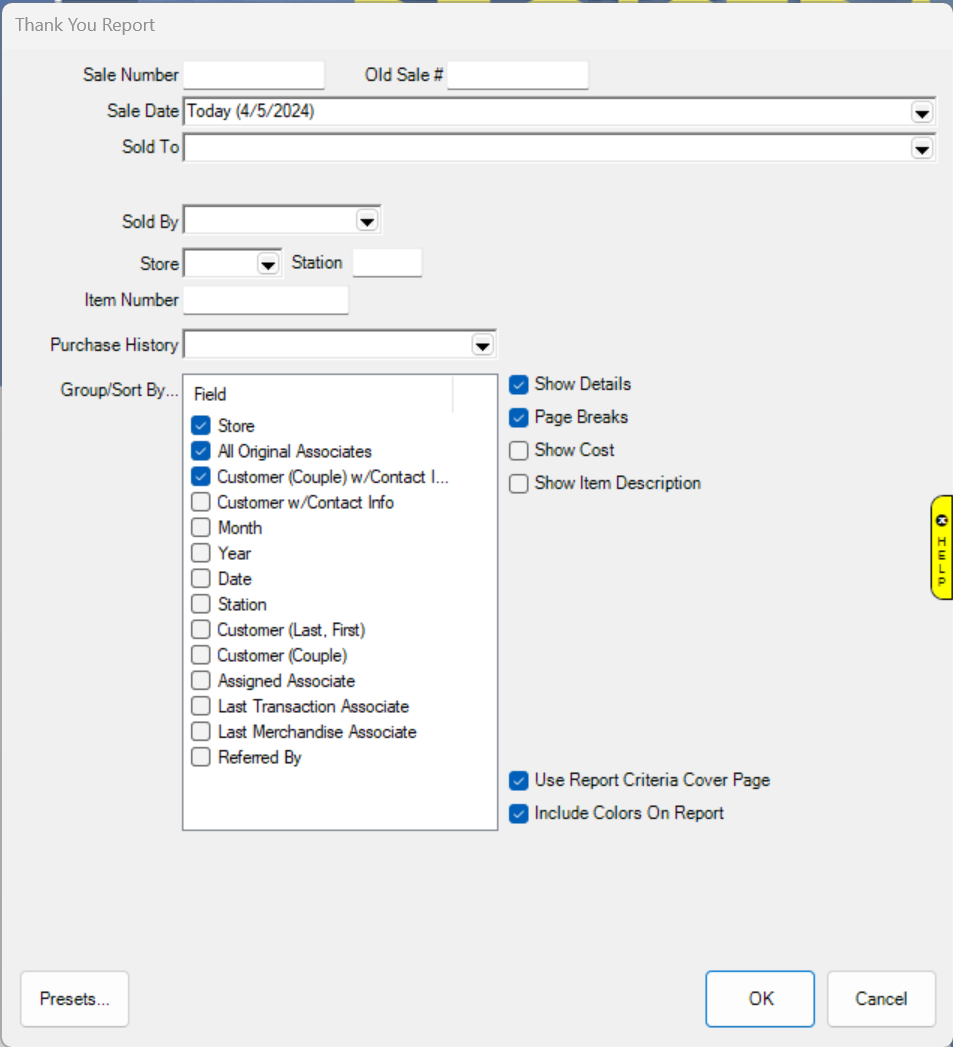
- Enter your desired criteria and click OK to generate your report.
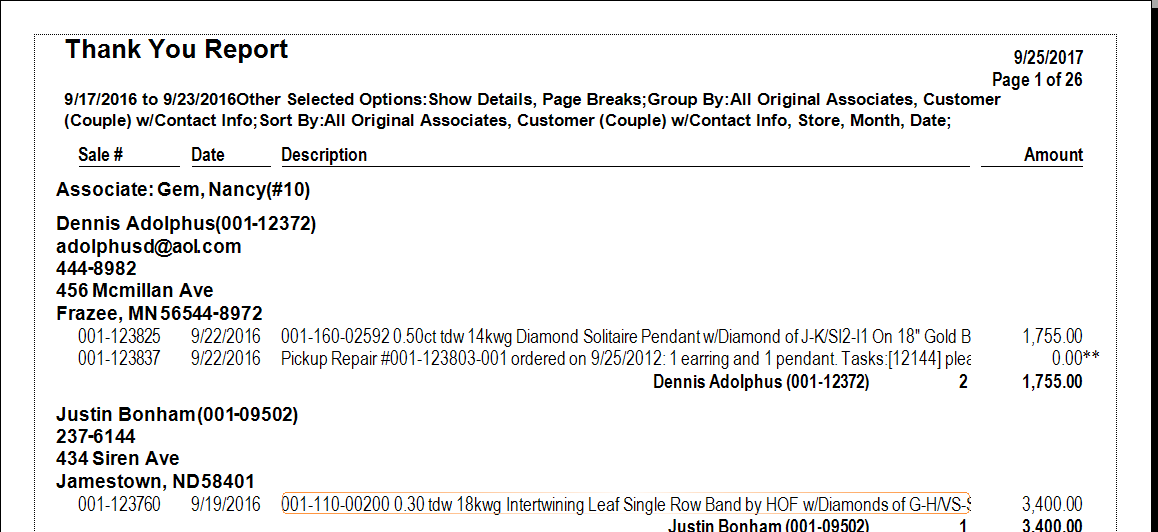
Data fields in the Thank You report include:
|
Sale #
|
The transaction number of the sale.
|
|
Date
|
The date the transaction took place.
|
|
Description
|
A description of the item sold.
|
|
Amount
|
The amount for which the item sold.
|
|
Associate
|
Groups customers by associate.
|
|
Customer
|
The customer’s name, phone, address.
|
NOTE: In this example, Store #, Associate, and Customer represent grouping options.