The Rapid Reorder report serves several purposes based on the selection chosen in the Include Sales section. To run this report, you must choose at least one checkbox in the Include Sales criteria. For example, checking Fast Sellers will return only inventory that meets your Fast Seller criteria. The Edge uses your item Levels settings for minimum to be kept in-stock along with the designation as fast seller to ensure your inventory is always at the optimum level.
For more information about levels, see the section entitled Inventory Levels.
Additionally, checking multiple options returns all items that match and identifies those items that match multiple criteria.
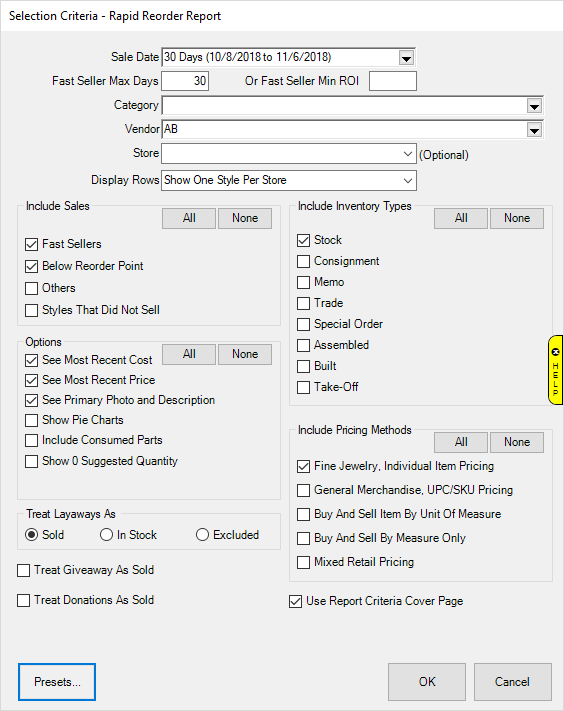
Query options are extensive for the Rapid Reorder report:
|
Sale Date
Fast Seller Threshold
|
Allows you to filter by transaction date.
Anything that sells in this number of days or fewer is considered a fast seller.
|
|
|
Fast Seller Min ROI
|
Indicates that items with an ROI of at least this much should be considered a fast seller. This is an alternative to Fast Seller Threshold.
|
|
|
Category
|
Allows you to filter by category.
|
|
|
Vendor
|
Allows you to filter by vendor.
|
|
|
Store
|
Allows you to filter by store.
|
|
|
Display Rows
|
Multi-store only; choose between displaying per company (all stores combined) or per store.
|
|
|
Include Sales
|
Fast Sellers – identifies items that match the fast seller threshold and date range defined at the top of the window.
Below Reorder point – corresponds with the Items ► Levels function in the item record that allows you to set minimum and maximum inventory levels per a specific vendor style.
Others – allows you to include all sales.
Styles that did not sell – identifies those items that have had no activity in the selected timeframe.
|
|
|
Include Inventory Types
|
Allows you to filter by specific inventory types.
|
|
|
Options
|
Allows you to specify output options.
|
|
|
Include Pricing Methods
|
Allows you to filter by pricing methods.
|
|
|
Treat Layaways As
|
Allows you to determine how layaways should be treated for the purposes of this report.
|
|
|
Treat Giveaway as Sold
|
Indicates that giveaways should be counted as sold items.
|
|
|
Treat Donations as Sold
|
Indicates that donated items should be counted as sold items.
|
|
|
Use Report Criteria Cover Page
|
Checked by default, can be unchecked to run just this report in this instance without the criteria cover page. For more about the report criteria cover page, see the section entitled Working with Report Results.
|
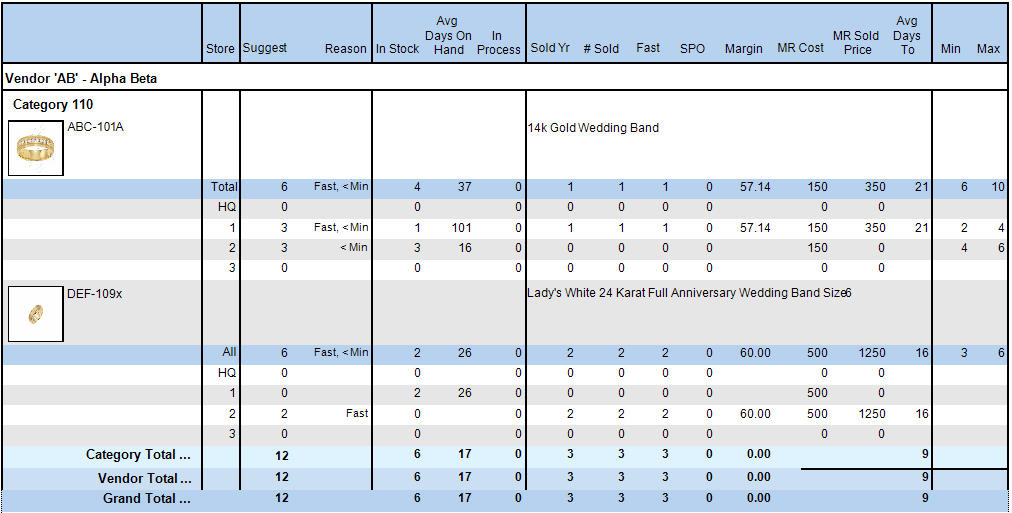
Data fields in the Rapid Reorder Report include:
|
Vendor
|
The vendor from whom the item should be ordered.
|
|
Category
|
The item category.
|
|
| |
|
|
|
Store
|
Multi-store only; displays break down by store for each style. The first row of each style will show Totals if managing per store or All if managing by company.
|
|
|
Suggest
|
The quantity being suggested for order based on Reason. A replacement item will be suggested for each item meeting fast seller thresholds. Additional quantity will be recommended to meet Min levels if set.
NOTE: Suggested Fast Sellers are NOT taken into consideration when calculating stock level suggestions. This means if you are out of stock on a particular style, have sold 1 qualifying item fast, and have a minimum level of 2, The Edge will suggest ordering 3. 1 to replace your fast seller and 2 to maintain stock level.
|
|
|
Reason
|
The reason the style should be ordered.
Fast: Style met fast seller criteria for this sales period.
< Min: Style below reorder point.
|
|
|
In Stock
|
Quantity currently in stock for this style.
|
|
|
Avg Days On Hand
|
For in stock items, the average number of days they have been in stock.
|
|
|
In Process
|
The quantity currently queued for order or on order.
|
|
|
Sold Yr
|
The number of the item sold this year.
|
|
|
# Sold
|
The number of the item ever sold.
|
|
|
Fast
|
Of # Sold, the quantity that met fast seller threshold.
|
|
|
SPO
|
Of # Sold, the quantity sold on special order.
|
|
|
Margin
|
The profit margin on the item.
|
|
|
MR Cost
|
The cost of the most recent sold item.
|
|
|
MR Sold Price
|
The retail price of the most recent sold item.
|
|
|
Avg Days to Sell
|
Of # Sold, the number of days in inventory before selling.
|
|
Min
|
The minimum number of this style number to have in inventory at any time. This threshold is set in Inventory > Items > Levels.
|
|
|
Max
|
The maximum number of this style number to have in inventory at any time. This threshold is set in Inventory > Items > Levels.
|
|
|
Category Total
|
Number of items in the category.
|
|
|
Vendor Total
|
Number of items by vendor.
|