The Sales Comparison report provides sales data by day, week, month, and year for a given date compared with the same time periods for the year before.
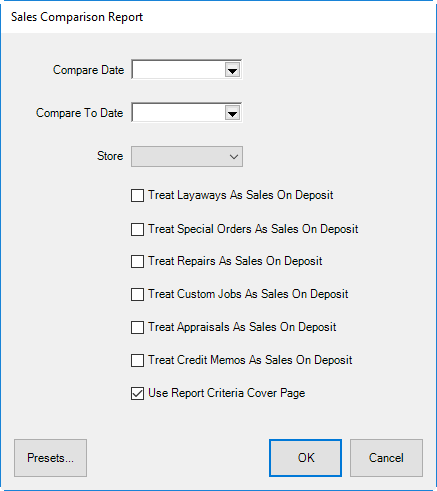
To see this week’s sales compared with the same week last year, just enter today’s date in the Compare Date field. To see an earlier year’s data, enter the date of the year after it in the Compare Date field.
For example, if today is 1/1/2017 and you want to see data from 2015, enter 1/1/2016. Optionally, use Compare To Date to select a different date with which to compare the Compare Date.
Things to NOTE when running Sales Comparison reports:
- Improvements are shown in green and deficiencies are shown in red.
- For all of the quantity values, you can click on the value and the detail that made up that number will appear.
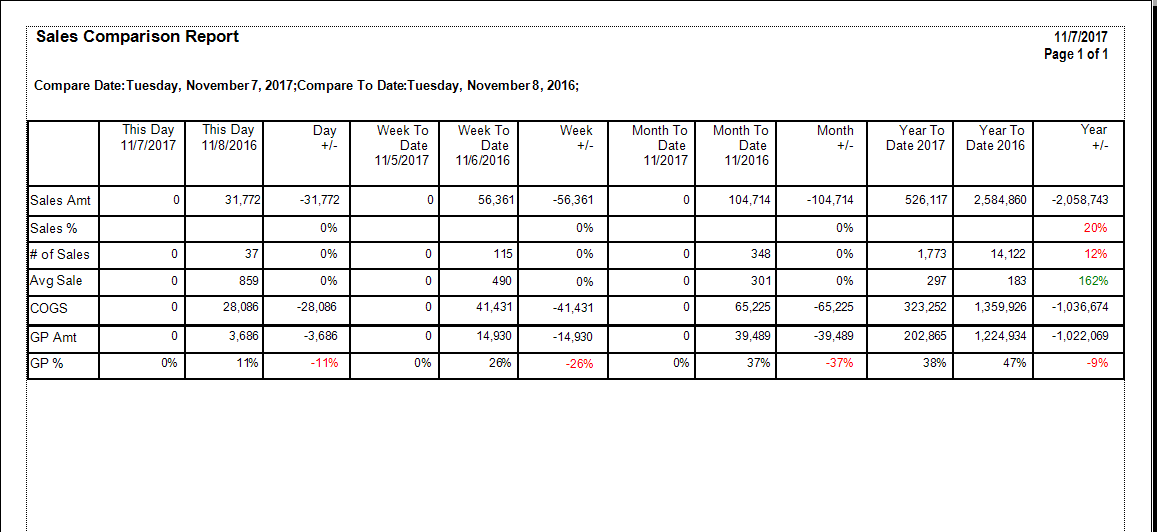
Data fields in the Sales Comparison report include:
|
This Day [entered year]
|
Total sales amount, percentage of sales difference from the beginning date to end date, number of sales, average sale amount, and cost of goods sold for the date you entered. It also shows the total gross profit on this day and the percentage of gross profit.
|
|
This Day [previous year]
|
The same as above but for the previous year.
|
|
Day +/-
|
The difference in the values above for the period in the entered year compared with the period from the previous year.
|
|
Week to Date [entered year]
|
Total sales amount, percentage of sales difference from the beginning date to end date, number of sales, average sale amount, and cost of goods sold for the week of the date entered. It also shows the total gross profit for this week and the percentage of gross profit.
|
|
Week to Date [previous year]
|
The same as above but for the previous year.
|
|
Week +/-
|
The difference in the values above for the period in the entered year compared with the period from the previous year.
|
|
Month to Date [entered year]
|
Total sales amount, percentage of sales difference from the beginning date to end date, number of sales, average sale amount, and cost of goods sold for the month of the date entered. It also shows the total gross profit for this month and the percentage of gross profit.
|
|
Month to Date [previous year]
|
The same as above but for the previous year.
|
|
Month +/-
|
The difference in the values above for the period in the entered year compared with the period from the previous year.
|
|
Year to Date [entered year]
|
Total sales amount, percentage of sales difference from the beginning date to end date, number of sales, average sale amount, and cost of goods sold for the year of the date entered. It also shows the total gross profit for this year and the percentage of gross profit.
|
|
Year to Date [previous year]
|
The same as above but for the previous year.
|
|
Year +/-
|
The difference in the values above for the period in the entered year compared with the period from the previous year.
|