The Security Log report details certain associate activities
NOTE: On this report, the criteria section and page will list all the permissions to be checked, which could be very lengthy. To avoid this, use Pick All from the Permissions drop-down menu in the options window; in that case, criteria will simply read “Pick All.” If you manually unselect any permissions after that, the lengthy, specific list will be returned.
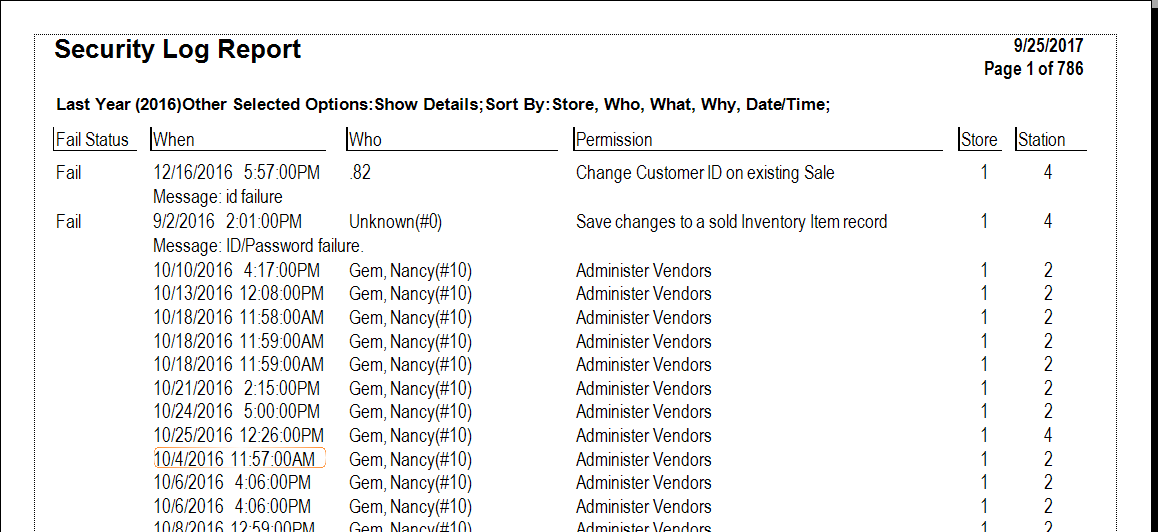
Data fields in the Security Log report include:
|
Fail Status
|
Indicates that a login attempt failed. The details are shown in the Permission field.
|
|
When
|
Date of the event.
|
|
Who
|
The associate involved in the event.
|
|
Permission
|
Activity that triggered the event.
|
|
Store
|
The store in which the event took place.
|
|
Station
|
The station at which the event took place.
|