If you are seeing bulk items which you no longer carry on reports or inventory lists, it likely is due to a missing option.
On the Type & Status tab of the Item Filter, there is an option for "Hide Out Of Stock Bulk".
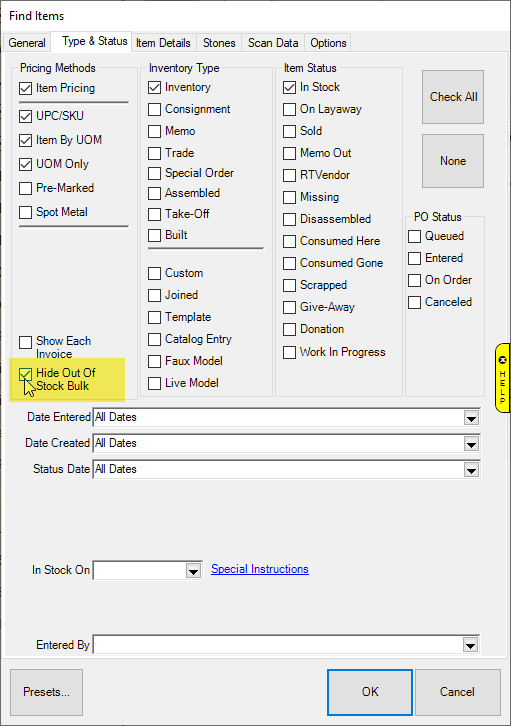
Once selected, any bulk items which have a 0 quantity will be excluded from your reports or lists.
NOTE: You can set this as a default setting by checking the box, then clicking PRESETS button > Set as Default. This means that going forward, this option will be checked by default when using the Item Filter.