A list of all password-protected functions will be associated with every employee. Those employees that have permission to access a function will have that function checked. It is presumed that only the system administrator will have access to all users’ records and will check the permissions boxes accordingly.
To work with security:
- From the Administrative menu, select Associates. A list of associates will appear.
- Select or add the associate with which you wish to work.
- The associate’s record will open. Select the Security tab.
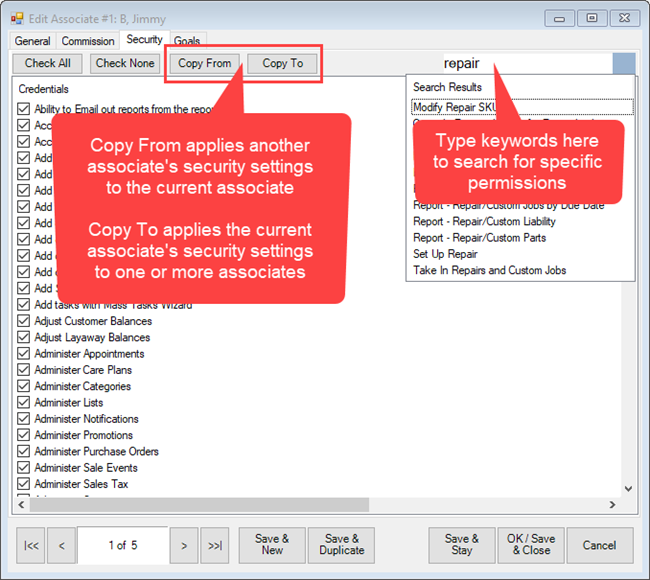
- Select the options required for this associate or use Copy From to populate security credentials from another associate.
- Select Save & Stay or OK/Save & Close.
Important Notes
- Be aware that when a user has permission to administer users, they will then be able to set the password and permissions for EVERY PERSON in the store.
- User permissions may change if updates are installed or other changes are made to the system. All new permissions will be unchecked by default. Turn these on manually after system changes are complete. Sometimes a new permission restricts an operation that was previously uncontrolled. In this case, users will find that they can no longer perform that operation unless the supervisor grants them the new permission.