This account represents money that needs to be refunded to the customer in QuickBooks and is a liability account. Refunds need to be handled differently for cash and checks verses credit cards. For example, if you process a return to a customer by check, The Edge posts the check amount to this account. When you write a refund check to a customer, charge it against this account.
Also, for any refunded or voided transaction paid by credit, the value of the transaction will be posted to refunds due. This is because The Edge posts all credit card payments to Undeposited Funds for QuickBooks to process as a bank deposit outside The Edge.
When a credit card refund or void is entered to The Edge, the amount refunded or voided is posted to Refunds Due.
Procedure
QuickBooks Procedures for making a refund to a customer by check:
- To find out what transactions generated refunds due, in The Edge, go to Administrative > QuickBooks > G/L Report.
• Set the date for which you would like to see the report.
• Select Posted Items, Voided Sales, and group by GL Account.
• Select OK. The G/L report will run and show refunds due.
- To identify the recipients of refunds due and amounts so you can process them, run the Daily Activity report with the same parameters and locate the transactions. They should match the total shown in the G/L Report.
- Go to QuickBooks > Banking > Write Checks.
- Create the refunds for each recipient shown in the Daily Activity report.
- Choose the bank account.
- Post against the Refunds Due account.
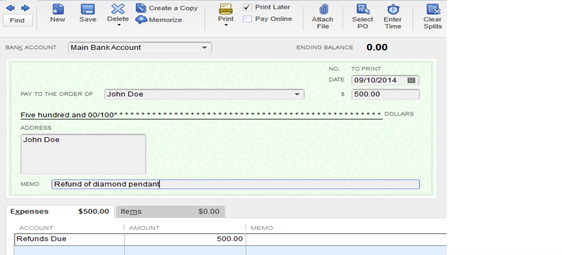
QuickBooks Procedures for making a refund to a customer by credit card:
- Locate refunds due using the G/L report in The Edge.
- Go to Banking > Make Deposits.
- Click back arrow until you find the same type of credit card deposit that you need to refund.
- Tab to the bottom of that page and add another line with the negative amount of the refund.
- Post against the Refunds Due account.
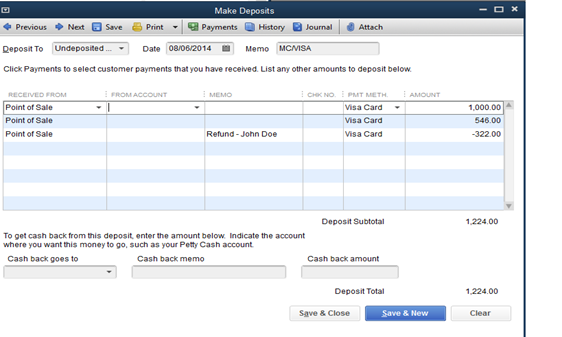
NOTE: The general ledger will indicate (in the memo field) to which customers the refunds are due.
If you do not use the Banking > Make Deposits function in QuickBooks, talk to your accountant about how to make these changes. Be sure you manage the funds The Edge is posting to this account so a balance does not accumulate.