Follow the steps below to bypass the Repair SKU Error: New size must be larger than old size.
- Go to Administrative > Repair > Repair SKUs.
- Lookup/locate the SKU which is giving you this error message and either double-click on the SKU to open the record, or click Edit.
- On the General tab to select "This is a Sizing SKU" and "Makes Something Bigger".
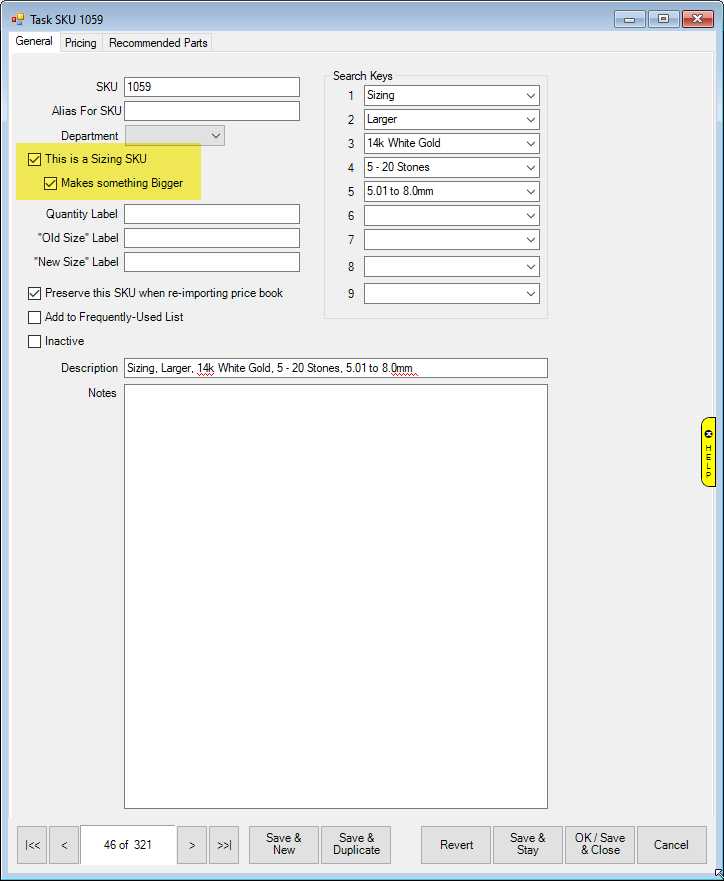
- Click OK/Save & Close to save your changes.