The majority of the software's features are password protected. In order to access that area of the software, or use that specific feature, the associate must have the corresponding permission checked in this list.
 The permission Administer Users allows you to edit associate records, including setting permissions. This permission effectively grants access to all areas of The Edge. Be mindful when assigning this to associates.
The permission Administer Users allows you to edit associate records, including setting permissions. This permission effectively grants access to all areas of The Edge. Be mindful when assigning this to associates.
To set associate permissions:
- Click Administrative > Associates. A list of associates will appear.
- Select an existing associate to edit or add a new one.
- The associate’s record will open. Click on the Security tab.
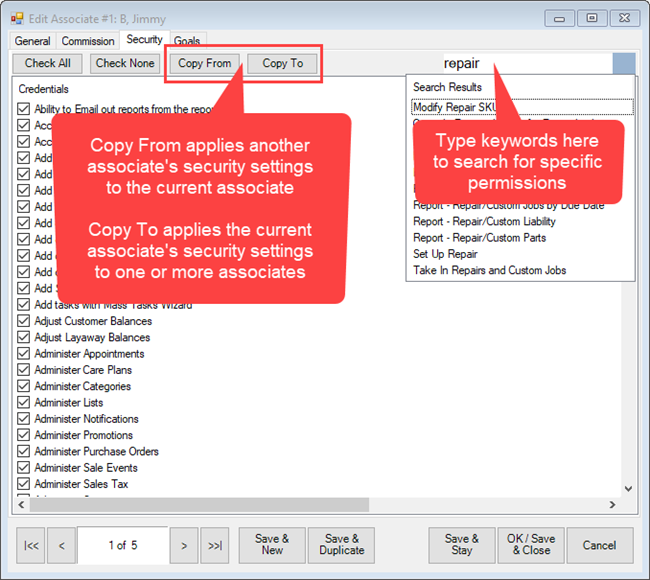
- Select the options required for this associate or use Copy From to apply another associate's security setup to this associate.
- Select Save & Stay or OK/Save & Close.
NOTE: Edge Updates may include permission changes. For instance, a previously unprotected area of the software may now be restricted, or a new feature may include new permissions. All new permissions will be unchecked by default. These changes will be noted in the update's Release Notes.