To verify your Vendors:
- Navigate to Inventory > Vendors > Find.
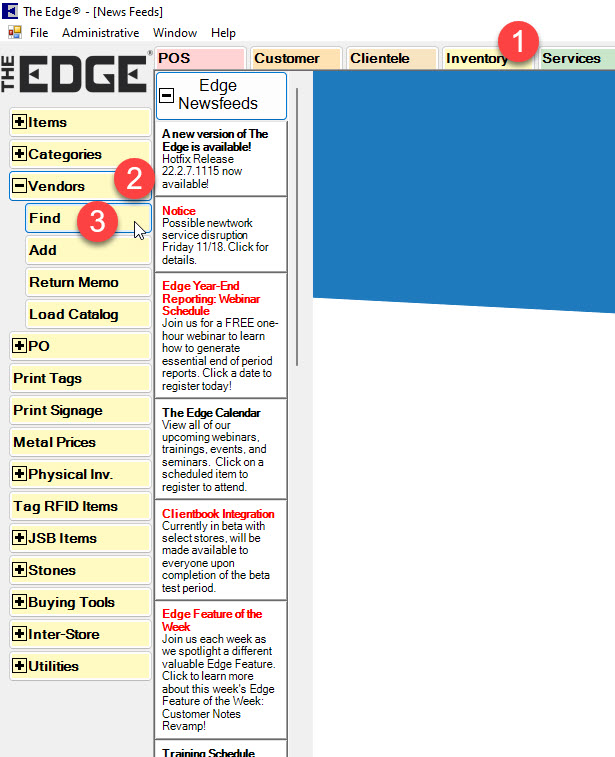
- Leave criteria search fields blank and click Find to pull up a list of all Vendors.
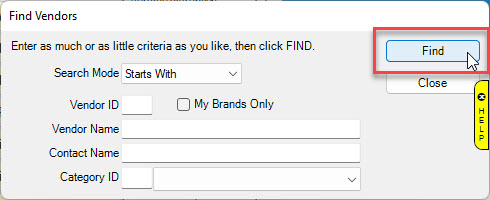
Continue through the checklist by visiting the next article, Verify Vendors, Inventory Item Records, and Item Details: Fine Item Records.