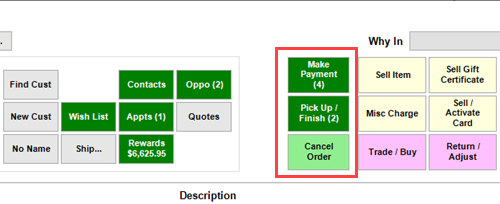The System Option Show Only Selected Customer's Services controls whether you will see the selected customer or both customers open transactions under the Payment and Pick Up buttons at POS. This option sets the default behavior, but it is possible to change this on the fly directly from POS.
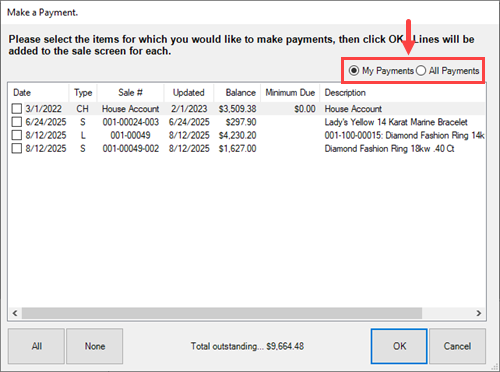
The Make a Payment and Pick Up screens at POS contains a radio button at the top that lets you switch between transactions for the selected customer only or for both customers.
The Cancel Order button will always show both customers open transactions.
This option also controls the number of Payments or Pick Ups displayed on the buttons. If it is enabled, only the number of transactions available for the selected customer will be displayed, otherwise the total number for both customers is displayed.