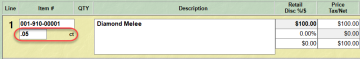When this item is added at POS the sale line will display with a field to specify the measure, but no spot for quantity. This is because each sale line represents one quantity. If you want to sell multiple, you need to add additional sale lines. Enter the measure to be sold. Upon completing the sale the quantity will be reduced by one and the measure reduced by whatever was entered. These amounts are taken from the oldest shipment on file.