Inventory management is the single biggest factor in the success of a retail business. Your goal is to sell as much product at the highest price from the smallest investment possible. To do so, you must vigilantly monitor, measure, and adjust your activities to make the most of your inventory with educated decisions. The Edge features a series of buying tools and reports to help you move older inventory and replenish more popular items. These tools work together to take a proactive approach to managing aging inventory. Popular inventory can be set to be automatically reordered and potentially profitable categories can be identified using your sales data through a series of reports. Aging inventory is managed through a tiered system of assigning spiff and price markdowns to items dynamically as they age.
In general, here's how it works: Items come in and you sell them. Based on sales history and trends, The Edge's Levels and Rapid Reorder features work together to queue good sellers for replacement. Then the Purchase Order feature makes it easy to retrieve queued items, order them, and receive them into stock. All the while, the Edge tracks sales data and through the use of the Inventory Buying Tools, which will help make strategic decisions about what you should obtain more of, what sells, and what you should do to move old inventory.
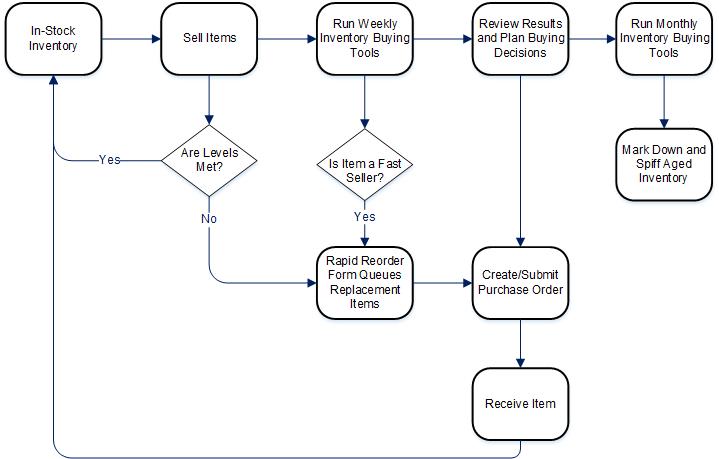
There are two steps to using the Inventory Buying Tools:
The Weekly Buying Plan:
a. Rapid Reorder Report with Form option
b. Replenish Base Stock report
c. Recovered Cost of Aged Items report
The Monthly Aged Inventory Management System (AIMS):
a. Repricing
b. Bonus Poster generation
c. Signage Location report
This articles in this section detail how to use these features. If you use the inventory management and reporting features discussed here along with the reporting features, The Edge will help maximize your profits.