Google Drive offers a free, basic version that provides up to 15 GB of online cloud storage. It is not necessary to upgrade to any of the paid versions - the free basic edition satisfies The Edge requirements.
 To use your Google Drive with The Edge, you will need to have Google Backup and Sync installed on your workstation.
To use your Google Drive with The Edge, you will need to have Google Backup and Sync installed on your workstation.
There is no special configuration in the Google Drive desktop app, but you should verify that it is set to sync.
To do so:
- Locate the Google Drive icon in your Window's system tray (bottom right, by the clock).

- Left click on the Google Drive icon, then click on the Settings button (three dots) in the top right and select Preferences.
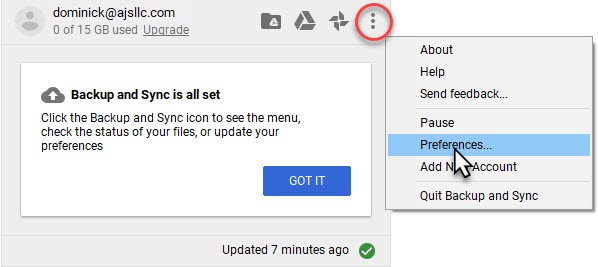
- Click on the Google Drive tab on the left and make sure Sync My Drive to this computer is checked.
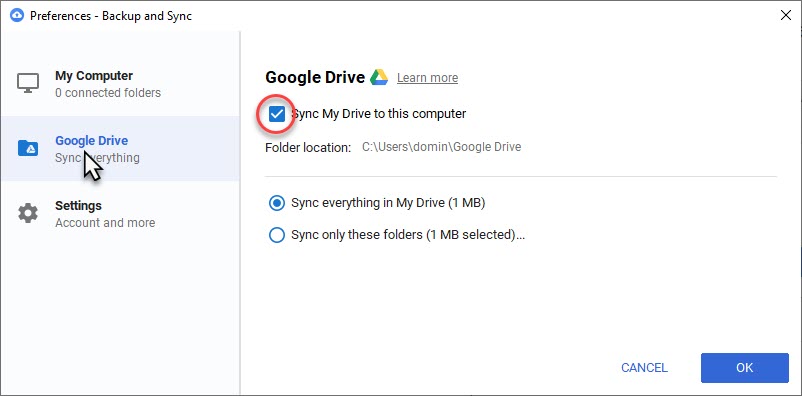
- After verifying, click OK to close.