This setup only needs to be completed once.
To set up the Weekly Buying Plan:
- Click Inventory > Buying Tools > Weekly Buying Plan.
- Click the Settings button next to Reorder Fast Sellers.

Set recommended defaults as pictured above:
|
Sale Date
|
Click the drop-down and select Last Week
|
|
Fast Seller Max Days
|
How quickly an item must sell to be a fast seller; we recommend 30
|
|
Include Sales
|
Check Fast Sellers; also check Below Reorder Point if you are using Levels to set minimum quantities per style
|
|
Include Inventory Types
|
Check Stock
|
|
Options
|
Check See Most Recent Cost/Price; check See Primary Photo and Description
|
|
Treat Layaways As
|
Check Sold
|
|
Include Pricing Methods
|
Check Fine Jewelry and General Merchandise
|
- Click Presets > Set as Default, then click OK to close the window.
- Click the Settings button next to Replenish Base Stock.

Set recommended defaults as pictured above:
|
Sale Date
|
Click the drop-down and select Last Week
|
|
Treat Layaways As
|
Check Sold
|
|
Include Inventory Types
|
Check Stock
|
|
Include Pricing Methods
|
Check Fine Jewelry
|
- Click Presets > Set as Default, then click OK to close the window.
- Click on the Settings button next to Recovered Funds Redeployment Guide, then click the Type & Status tab.
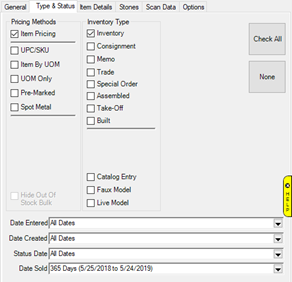
Set recommended defaults as pictured above:
|
Pricing Methods
|
Check Item Pricing
|
|
Inventory Type
|
Check Inventory
|
|
Date Sold
|
Click the drop-down and select 365 Days
|
- Click Presets > Set as Default, then click OK to close the window.
- Setup is complete. Click OK to run the tools now or Cancel if you wish to run it later.