To find an existing PO:
- Click Inventory > PO > Find Orders.
The Purchase Order Find window will appear.
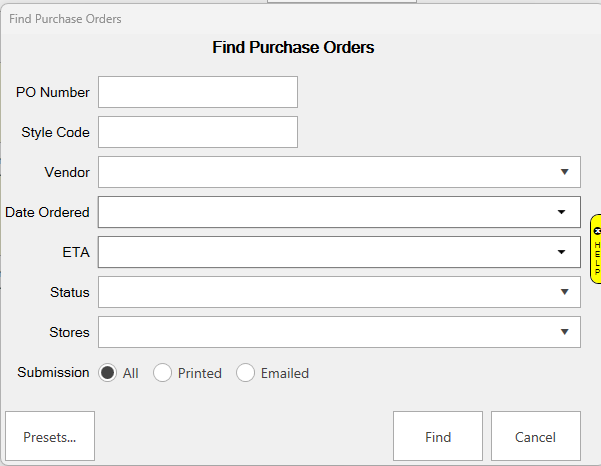
|
PO Number
|
Filter results by a specific PO # or range of PO #s
|
|
Style Code
|
Filter results by a specific style code
|
|
Vendor
|
Filter by a specific vendor
|
|
Date Ordered
|
Filter by date PO ordered
|
|
ETA
|
Filter by estimated arrival date
|
|
Purchase Order Status
|
Filter by current status of PO
|
|
Store
|
Filter by store
|
|
Submission
|
Filter by how the PO was submitted
|
- Enter criteria and click FIND. A list of matching POs will be returned.
- From here, you can Edit an existing PO, Add a new PO, or Cancel PO.
 You cannot cancel a PO that has been partially or fully received. To cancel individual ordered items from a PO you must instead click Edit, select the desired line, and use the Cancel Line button.
You cannot cancel a PO that has been partially or fully received. To cancel individual ordered items from a PO you must instead click Edit, select the desired line, and use the Cancel Line button.