By default, appraisals are not available for pick up until it has been marked as done. The "Appraisal Pick Up Only When Marked Done" System Option controls this behavior. Changing this will allow you to pick up any appraisal and, if not previously marked done, the appraisal will get marked done at the time of pick up.
To complete a Pick Up:
- Open POS.
- Select the customer and click the Pick Up/Finish button. The Pick Up window will appear.
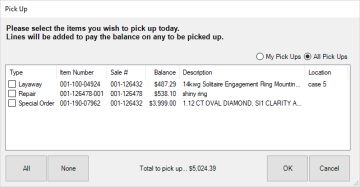
|
My / All Pick Ups
|
Toggle between showing available pick ups for just this customer or for this customer and their spouse/partner
|
|
Type
|
|
A
|
Appraisal
|
C
|
Custom
|
|
L
|
Layaway
|
R
|
Repair
|
|
S
|
Special Order
|
|
|
|
|
Item Number
|
For layaways and special orders, this is the number of the associated item
For service jobs, this is the service job number
|
|
Sale #
|
References original transaction sales number
|
|
Balance
|
Balance due; when picking up The Edge will prompt you to collect this in full before you can finish the sale
|
|
Description
|
Description of transaction
|
|
Location
|
For layaways, case location of item
|
- Check one or more transactions to pick up and click OK. A sale line will appear for each pick up selected.
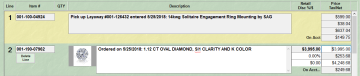
- Continue with sale or, if complete, enter payment details and click Done.