To find an existing appraisal:
- Click Services > Find > Appraisal. The Find Appraisals window will appear.
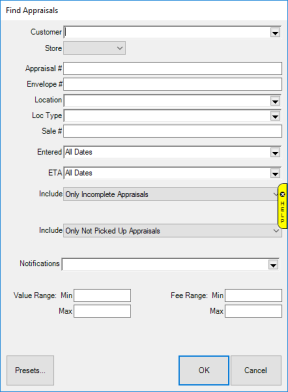
Fields and options include:
|
Customer
|
Opens the Customer Find filter allowing you to search by customer criteria
|
|
Store
|
Search for appraisals by store #
|
|
Appraisal #
|
Search for a specific appraisal #
|
|
Envelope #
|
Search for a specific job envelope
|
|
Location
|
Search appraisals by one or more job locations
|
|
Loc Type
|
Search appraisals by one or more location types
|
|
Sale #
|
Search appraisals for a specific sale #
|
|
Entered
|
Search appraisals by date originally entered
|
|
ETA
|
Search appraisals by completion date
|
|
Include
|
Choose between searching for complete, incomplete, or all appraisals
|
|
Include
|
Choose between searching for picked up, not picked up, or all jobs
|
|
Notifications
|
Search for appraisals based on notification criteria
|
|
Value Range
|
Search for appraisals by their liability value
|
|
Fee Range
|
Search for appraisals by their fee amount
|
- Enter desired criteria, then click OK. A list of matching appraisals will appear.
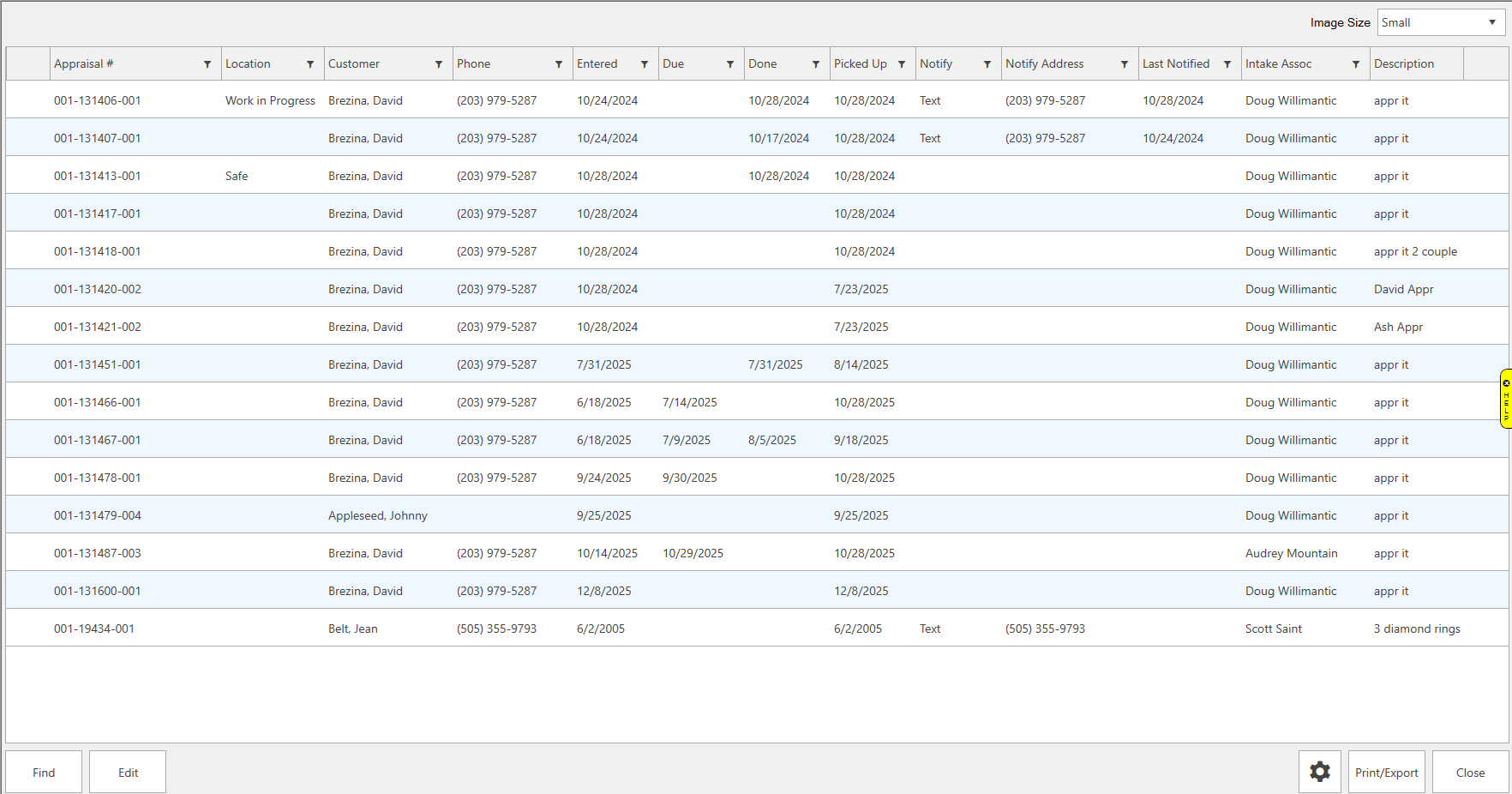
- From here you can Edit an existing appraisal or use Print List to get a print out of matching jobs.