The Occasions report allows you to generate a report of customers’ special occasions. This could be used to export a mailing list for reminders and sale flyers. The Occasions report filter requires only that you select a time frame, but you can also narrow by customer and occasion type. You can also choose whether to show the results as couple records or individual records.
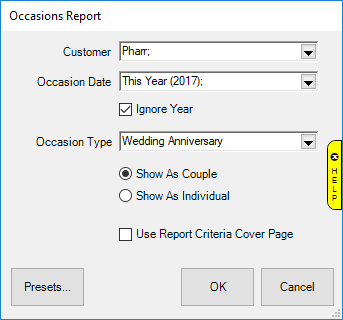
The results are sorted by occasion date.
For more about report filters and settings, see the section entitled Creating a Report.
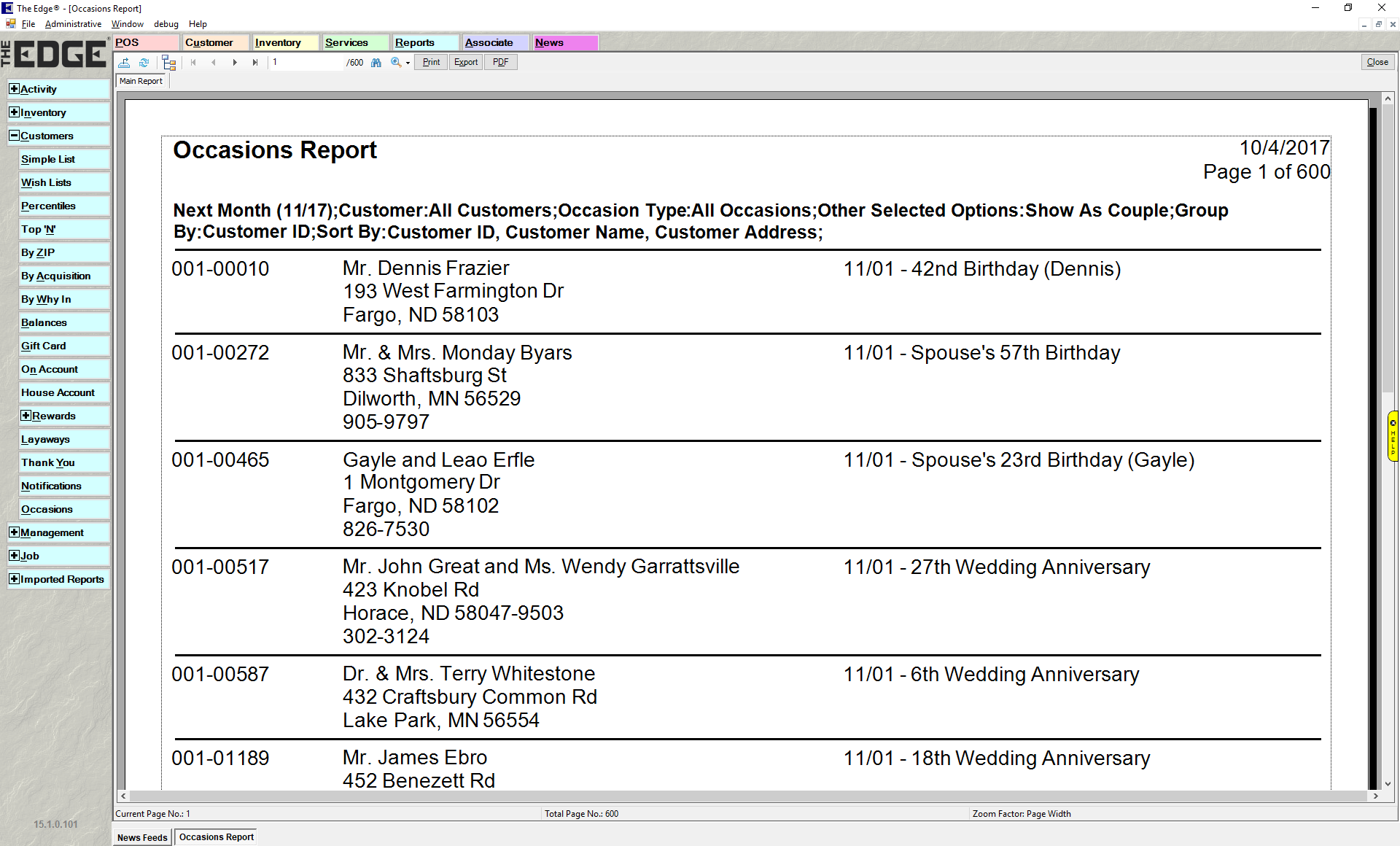
Data fields in the Occasions report include:
|
Customer number
|
The customer’s ID number.
|
|
Customer name, address, phone number
|
The customer’s contact information.
|
|
Date and nature of the occasion
|
The occasion and the date.
|