If this is a Bi-Directional integration, EDT supports importing customers, wish lists, and web sales.
View the sections below for detailed steps for importing Customers with Bi-Directional EDT.
Change an Existing Customer
If the import file contains a customer with a key (Edge customer number) it will be imported as a change to the existing customer as opposed to creating a new customer.
- You must assign a WebTransferWebID to each customer. This is set in the customer record’s paired CustomerTransfer object. This is your unique identifier for this customer.
- The import file must be saved in the same JSON format as the export and must match the data schema.
- The import file must be named [Prefix]CustomerList.json. [Prefix] can be anything you want; we recommend making it numerical and incrementing sequentially, e.g. 1-CustomerList.json, 2-CustomerList.json, etc.
- The import file must be copied to the Outbox folder to await EDT processing.
A sample import change is included in the EDT Test Package: 1-CHANGE-CustomerList.json. This file contains a change to make customer Bill Bagwell’s middle name ‘IMPORT TEST.’
To import this change using EDT:
- First, in Edge, go to Customer > Find and look up customer ‘Bill Bagwell’; notice there is no middle name here.
- Copy the file 1-CHANGE-CustomerList.json into the Outbox folder located either in your local folder or on your FTP, depending on how you set up your EDT test environment.
- Run EDT Run Now from your Desktop.
- Run EDT Run Now a second time. The first time you ran EDT, it downloaded the file. The second time, it imported it into Edge.
- Go to Edge and find customer ‘Bill Bagwell’ using Customer > Find. You will see the middle name has been updated to ‘IMPORT TEST.’
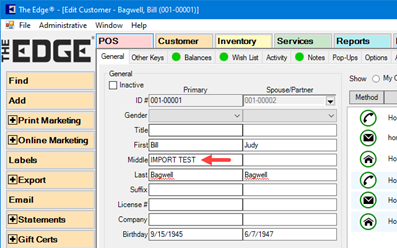
Import a New Customer
If the import file contains a customer with no key it will be added to The Edge database as a new customer and assigned an Edge customer number (i.e. key) upon import.
A sample new customer import file is included in the EDT Test Package: 1-NEW-CustomerList.JSON
To import this new customer using EDT:
- First, click Customer > Find and click OK to see all customers. Notice customer ‘Dominick Mastri’ is not in the list.
- Copy the file 1-NEW-CustomerList.JSON into the Outbox folder located either in your local folder or on your FTP, depending on how you set up your EDT test environment.
- Run EDT Run Now from your Desktop.
- Run EDT Run Now a second time. The first time you ran EDT, it downloaded the file. The second time, it imported it into Edge.
- Go to Edge and click Customer > Find, then click OK. You will get a list of all customers including newly added ‘Dominick Mastri’ at the bottom; notice the store number prefix for this customer is 98. New customers and sales imported from the web will always be assigned to store 98.
Required fields and acceptable values (other fields optional):
- Key = empty string
- CustomerStoreId = 0
- CustomerId = null
- CustomerFirstName = any string
- CustomerLastName = any string
- CustomerIsCompany = True/False
- CustomerUpdateSeq = 0
- CustomerUpdateStore = 0
- CustomerUpdateStation = 0
- CustomerUpdateUser = 0
- CustomerXfer = 0
- CustomerInactive = True/False
- CustomerWholesale = True/False
- CustomerDiscount = 0
- CustomerMinMarkup = 0
- CustomerYnStoreCredit = True/False
- CustomerCreditLimit = 0
- CustomerNoStatements = True/False
- CustomerTaxExempt = True/False
- CustomerMarried = True/False
- CustomerInterestRate = 0
- CustomerSwapped = False
- CustomerAsKey = 0
- CustomerMinPayment = 0
- WebTransferWebID = Your unique identifier for this customer
- WebTransferType = 1
 Any customer without a WebTransferWebID will fail on import. It will also fail if this WebID is not unique.
Any customer without a WebTransferWebID will fail on import. It will also fail if this WebID is not unique.