Once you have the plans and initial pricing downloaded, you can edit them to suit your needs.
To do so:
- Go to Administrative > JM Care Plan Administration > JM Care Plan Pricing. The Care Plan Pricing window will appear.
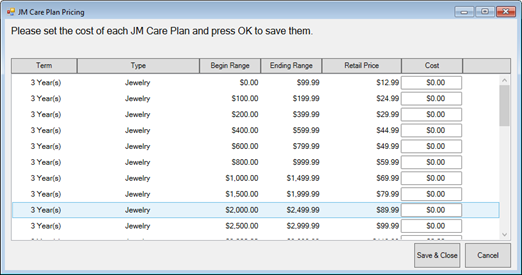
Fields and option in the JM Care Plan Pricing window include:
|
Term
|
The length of coverage on the plan.
|
|
Type
|
The category of coverage. Options include:
Watch
Jewelry
|
|
Begin Range
|
The lower end of the item retail price range within this plan.
|
|
Ending Range
|
The upper end of the item retail price range within this plan.
|
|
Retail Price
|
The pricing of plans is fixed by JMIC.
|
|
Cost
|
The cost to you from JMIC for the coverage. This is set by arrangement between you and JMIC. The data is not automatically populated; you must enter the costs here. This data must be entered to have correct sale line data written to the database and for accurate sales reporting.
|
- Enter the costs into the Cost fields for each type and range.
- Select OK. The prices will be saved.