Return data should be uploaded daily from The Edge to JMIC along with sales data.
 Sales that contain care plans cannot be voided or altered.
Sales that contain care plans cannot be voided or altered.
Item with Care Plan Return
If an item with a care plan is returned within the care plan return period, the care plan is returned as well. The care plan return period is specified in System Options > Care Plan Max Return Period. Check with your state’s laws on this.
To do such a return:
- At POS, find the customer.
- Select Return/Adjust. A list of transactions for that customer will appear.
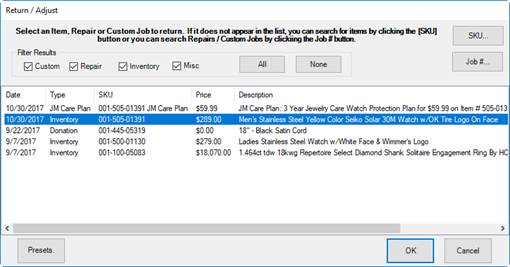
- Select the item to return.
- Select OK. The Edge will automatically populate two line items, one for the item to return and one for the care plan to return.
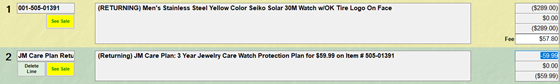
- Continue with the return transaction as usual.
Care Plan Only Return
The care plan alone can be returned as well. To receive a refund for the plan, it must be returned within the care plan return period.
To do so:
- At POS, find the customer.
- Select Return/Adjust and locate the desired line care plan to return.
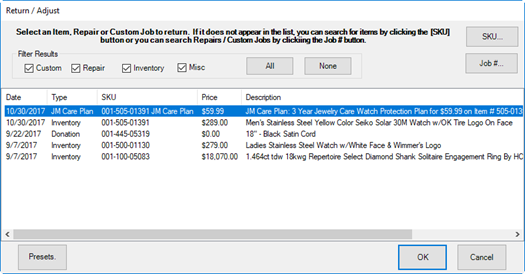
- The Edge will populate the return line item.
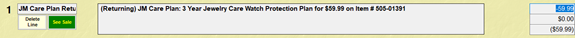
- Process the return as usual.
Care Plan Returns Outside of the Return Period
If the item or care plan return is outside the care plan return period, check with JMIC. The care plan fee may be prorated. It cannot be returned through The Edge.