After you are licensed for the JM Care Plan program, and have successfully installed your new Edge License, follow the steps below to setup your care program.
System Options
Product care System Options are found in Administrative > System Options > Care Program.
|
Can Discount Care Plans
|
Whether care plan fees can be discounted at POS. Options are:
Requires Override: Requires an override to allow the discount.
Permission Check Only: The Edge will check to see if the associate has permission to do this.
No Discounting: No discounting will be allowed by anyone.
No Permission Checks: Allows complete discounting without any checks.
|
|
Care Plan Max Return Period
|
The number of days that can pass before a care plan can no longer be returned. Check with your care plan provider for this information. Also, state laws may affect this setting.
|
|
Care Plan POS Reminder
|
Text to appear in a reminder to your associates to ask the customer about a care plan. The default is Did you talk to the customer about our Jewelry Care Program?
If you don’t wish to have a reminder pop up, then leave this field blank.
|
|
Require Email Address when Entering a New Customer
|
If using a care program, we recommend this be set to True.
|
Associate Commissions
In the Commission tab of associate records, there is an option to set commission rates for care plan sales.
To work with these commissions:
- Go to Administrative > Associates.
- Open the associate with which you wish to work and select the Commission tab.
- From the Commission on Care Plans area, select the type of commission to enable.
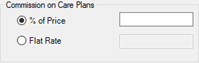
- Select either % of Price, which gives commission as a percentage of the price of the plan or Flat Rate, which gives a specified amount.
- For % of Price, set the percentage to give.
- For Flat Rate, set the dollar amount.
- Select a Save option.
Provided the Commission on Care Plans field is not left blank, these values will appear in the Commissions report as well as Activity reports.
Security Options
There are four options related to care plans in associate records under the Security tab:
• Administer Care Plans
• Discount Care Plans at POS
• Report - Care Plan
• Report - Care Plan Task SKU
Enable these permissions as needed.
Getting Care Plan Updates - Initial Setup
To download pricing rows and terms as well as care plan repair SKUs, use the Care Plan Updates feature. This is usually only needed when you first start with JMIC.
To do so:
- Go to Administrative > JM Care Plan Administration > JM Care Plan Check for Updates.
- The Edge will contact JMIC and update your plan files.
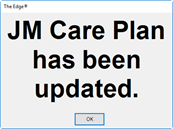
- That’s it! You’re ready to go.