To add a customer email:
- Find and edit the customer. On the General tab, click the +Email button. The Customer Email window will appear.
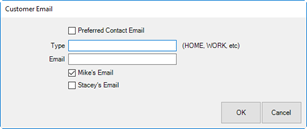
- Indicate whether the email address is the Preferred Contact Email. This indicates that the email will be used by default.
- Indicate whether the email address accepts marketing emails or not (Do not send promo).
- Select a Type. This indicates the type of the email, i.e., Home, Office, etc.
- Enter an email address.
- Indicate whether this email is for the selected customer, their spouse/partner, or both.
- Click OK. The new email will appear in the Contact Method list.
If there was previously no email address, a newly added one will automatically be marked as Preferred. You can uncheck this option if desired.