Before you can begin placing postcard orders you must first register for an account.
To do so:
- Click Clientele > Print Marketing > My Account. The Postcard Account Details window will appear.
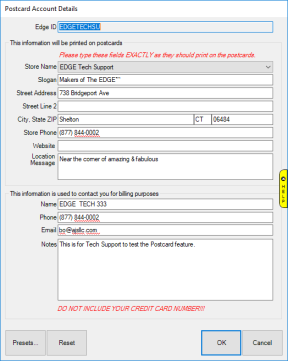
NOTE: Most fields will be pre-filled based on your Edge license. The top section is used for printing on the postcards while the bottom section is your billing contact information.
- Enter your store and billing contact information, then click OK. Your account status will change to Pending and soon thereafter an account manager will contact you to get payment information and your store's logo files.
- You will receive a confirmation email once your account has been activated.