To create a record for an item build from a previous item:
- From the Inventory menu, select Build > From Previous. The Item Find for Previous Built Items filter will appear. It works like the Item Find filter. Results will include templates but you do not have to use a template. Also, by default, Built will be selected in the filter, but it can be any item type. Built or assembled items will bring up tasks; other item types will have no tasks.
- Enter filter parameters as desired and select OK. A list of previously built items will appear.
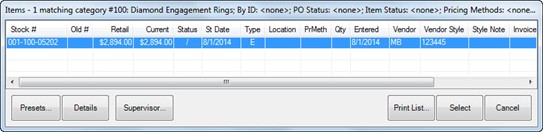
- Select the item you wish to replicate and click Select. The New Item screen will open.
- Proceed with creating the item in the Parts and Labor tabs as described in the section entitled Creating an Assembled Item from Scratch. Again, be sure actual inventory stock is specified for parts.
- You will be prompted to print an envelope. Select Yes.