Using the Move and Done functions, you can track the location of a job. Use Services > Move Envelope or Services > Done to track item locations. There are now System Options that may require Who information concerning who performed the change.
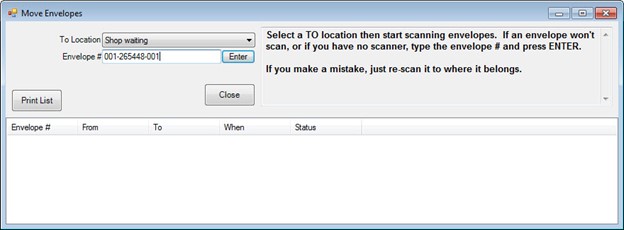
While working on a piece, it is necessary to track progress and organize the parts. Therefore, these processes offer a job details sheet that can be inserted into the envelope. To obtain a job envelope, select Save & Print from the Item screen; it can either be the job details sheet or the item details.