Building items differs from assembling them in that it is designed to build items of your own design, for your own product line or “brand,” with separate accounting and controls, whereas assembly is better suited for simple pairing of parts such as a semi mount and a center stone.
While an item is under construction, it is labeled as Work in Progress (W) in the item database. It will be changed to in-stock after the item is complete.
Creating a Build Item from Scratch
To create a record for a build item:
- From the Inventory menu, select Items > Build > From Scratch. The New Item window will appear with the General tab open. Notice that the Vendor field is populated by default with a list of “my brand” vendors.
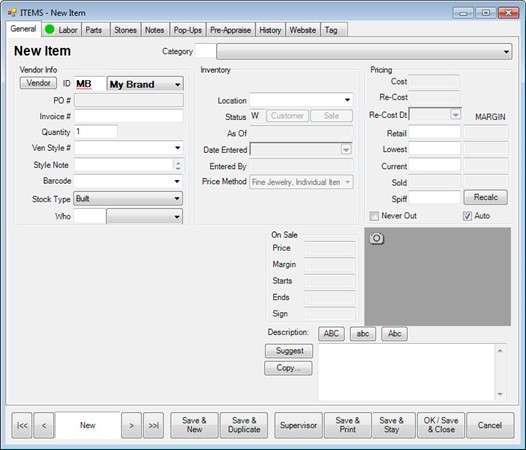
- Complete these fields.
- Select the Parts and Labor tabs and add parts and labor as described in the section entitled Creating an Assembled Item from Scratch.
- If you wish to save this item as a template, select Supervisor > Create as a Template.
- You will be prompted to print an envelope. Select Yes to print an envelope if needed.