Found on the Supervisor menu at the bottom of the Item window of a bulk item, Merge Bulk allows you to merge duplicate bulk masters.
To merge bulk inventory:
- Starting from the record that you want to merge into, from the Item Supervisor menu, select Merge Bulk. The Find Bulk Masters window will appear. It operates much like the Find Item filter.
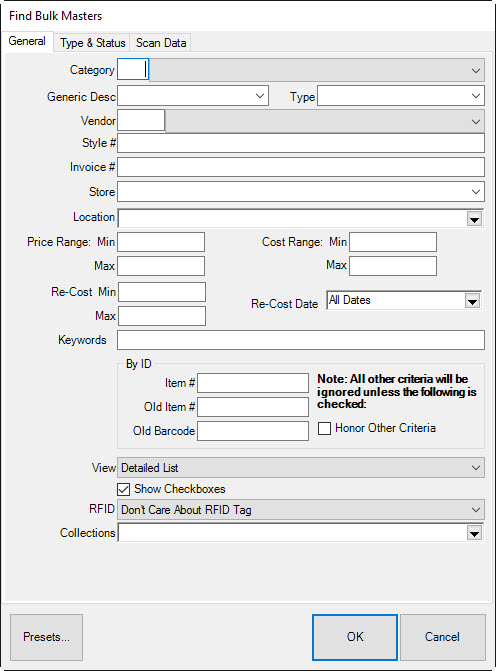
- Complete the filter as desired to find items you want to merge into this master and select OK. Matching results will appear.
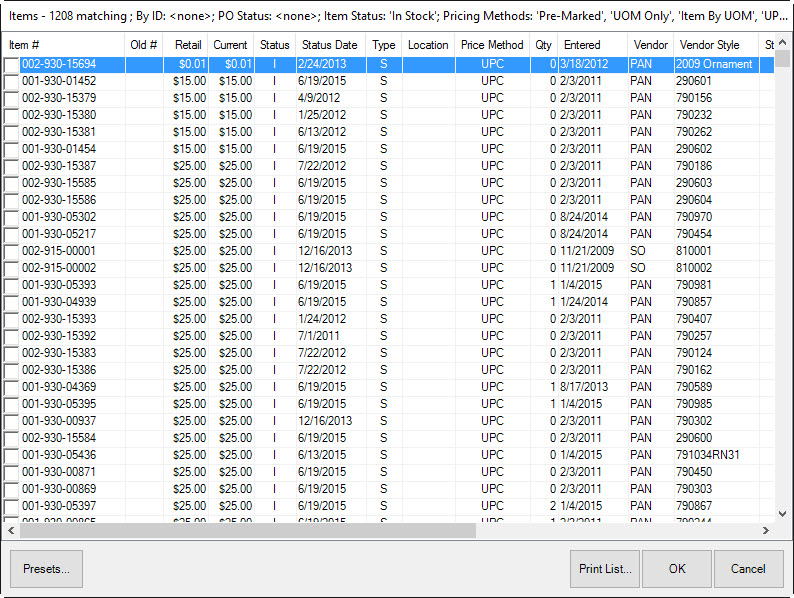
- Select the record you want to merge in and select OK.
- Save the record for the merge to finalize.