The Return Memo function allows you to mark memo items as returned to vendor (RTV). This can also be done through the Supervisor menu on a specific item record.
- Select Return Memo from the Vendors submenu.
- Use the Find Item filter to find the items to return. The Edge will return a list of matching items.
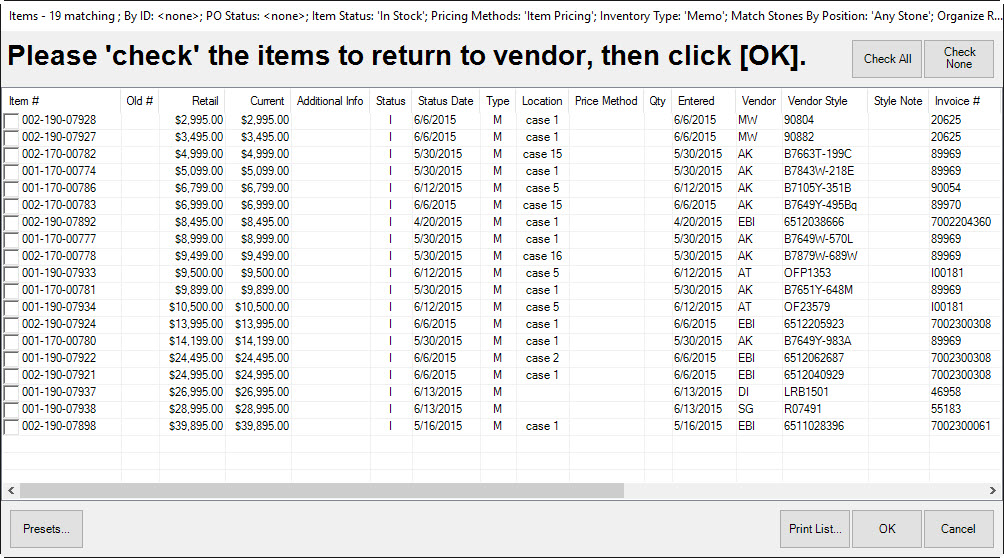
- Select the items to be returned.
- Select OK. They will be taken out of inventory and a confirmation window will appear.
NOTE: In QuickBooks, an item with stock type memo that has a payable date is accounted for as owned stock merchandise. These items have been sold and posted to the Memo Payments Due account. For more information, see the section entitled QuickBooks Inventory Tab.