The Vendor Edit window contains a Supervisor button, which contains a Merge option. The Merge option allows a supervisor to combine two vendor records into one. The vendor record to be consumed will have all of its related data transferred to the vendor designated to remain. The consumed vendor record will then be marked inactive.
NOTE: Depending on the number of related records, a vendor merge could take a few minutes to complete as The Edge must make the appropriate changes to inventory and sales records.
To merge vendor records:
- Perform a vendor find and select the vendor record you wish to keep.
- Select Merge Vendors from the Supervisor menu. The Merge A Vendor window will appear.
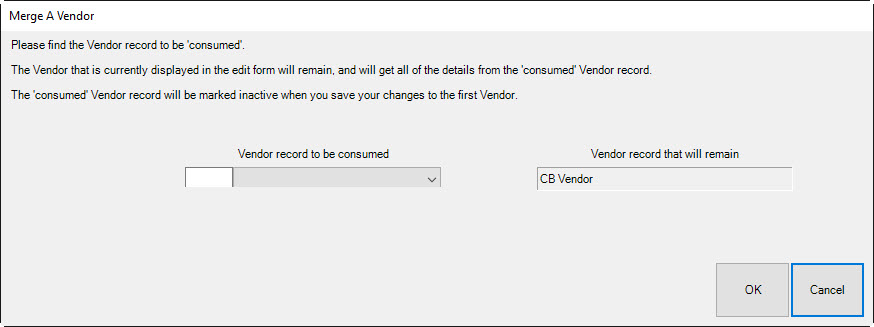
- Use the Vendor Record to be Consumed filter to locate the vendor to merge into this one.
- The default remaining vendor record is that which was selected.
- Use the Take checkboxes to designate any data to be retained from the consumed vendor record.
 Vendor merge cannot be undone. Verify that you have selected the appropriate vendors before proceeding.
Vendor merge cannot be undone. Verify that you have selected the appropriate vendors before proceeding.
- Select OK.
- Select a save option to finalize the vendor merge.
For more information on finding the vendor in Edge, click HERE.