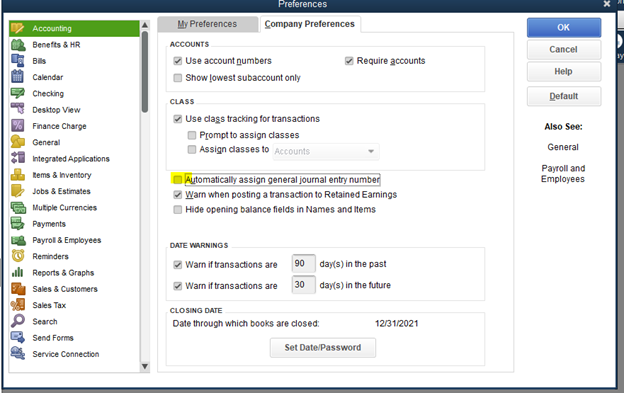Follow the steps outlined below for turning off the JE warning in QuickBooks Desktop:
- In QuickBooks, click on the Edit menu and select Preferences
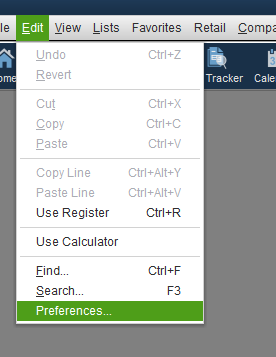
- Under Accounting, choose the Company tab. Uncheck the box next to Automatically assign general journal entry number.