Depending on selected options, EDT can potentially export the files below. Note filenames are always prefixed with the timestamp from when the file was generated. Additionally, if this was a full upload (as opposed to incremental), the word ‘FULL’ will appear in the filename.
|
CustomerList
|
Customer data with paired objects for addresses, emails, and phone numbers.
|
|
ItemList
|
Item data with paired objects for stones and item details.
|
|
JobList
|
Service job data includes customer #, job #, and current status.
|
|
WishList
|
Wish List data along with any attached images (images will be alongside the data files).
|
|
Transaction
|
Customer sales history. Depending on the amount of sales, this file may be split. Split files will be prefixed sequentially, i.e., 1-2022-03-03-12-00-Transaction.json, 2-2022-03-03-12-00-Transaction.json, etc.
|
CustomerList
There is a sample JSON included in the JSON_Samples folder: 2022-03-03-11-21-13-CustomerList.JSON.
The file contains Bill Bagwell who is customer 001-00001 in The Edge.
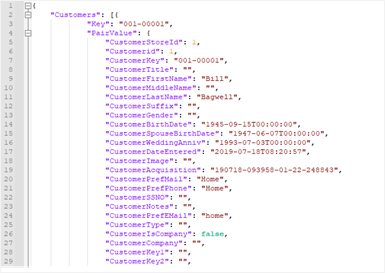
It also includes the customer’s paired contact objects: addresses, emails, phones.
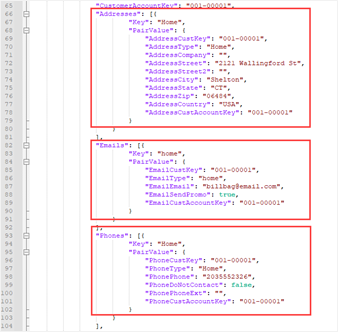
Each contact method contains a type (AddressType, EmailType, PhoneType) that labels the method, e.g., Home, Work, Cell, etc. Type is a string that accepts any input.
The Key for each contact method should match its type. For example, in the screenshot above you will see that the address has a Key of Home and this matches its AddressType.
The CustomerPrefMail, CustomerPrefHome, and CustomerPrefPhone fields point to the Key for the preferred method. It is possible to have multiple contact methods of each type, but only one preferred for each.

And it includes the paired CustomerTransfer object. This is used to link your customer record to The Edge’s customer. Your unique customer identifier goes into the WebTransferWebID field. All other fields in this object should not be changed as they are used by The Edge.
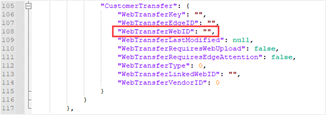
ItemList
There is a sample JSON included in the JSON_Samples folder:2022-03-03-11-39-11-ItemList.JSON.
This file contains item number 001-100-00001 which is a diamond engagement ring.
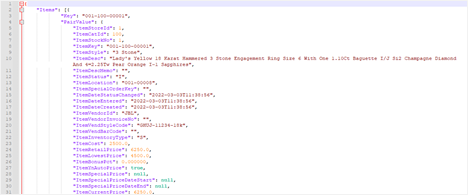
It also includes the item’s paired stones. Items can have an unlimited number of stones. The StoneSeq field indicates the stone’s position: 00 is the center stone, 01 is the first side stone, and so on.
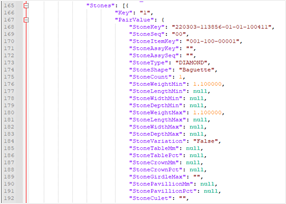
And it contains the item’s vendor data.
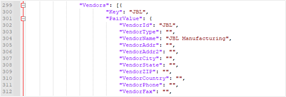
Finally, a mapping of item details is provided at the end. Item details are setup per category and shared by all items within the category. These are customizable fields the store can use to store data.
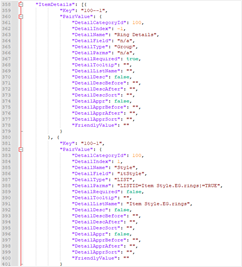
JobList
There is a sample JSON included in the JSON_Samples folder: 2022-03-03-11-50-13-JobList.JSON.
This file contains job 001-00016-001.
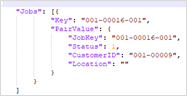
It includes the customer number (CustomerID) and status:
1 - Job not ready
2 - Job ready for pick up
3 - Job already picked up
WishList
There is a sample JSON included in the JSON_Samples folder: 2022-03-03-11-53-45-WishList.JSON.
This file contains two wish list items.
The first wish is linked to an Edge item (stock) while the second wish is not (non-stock).
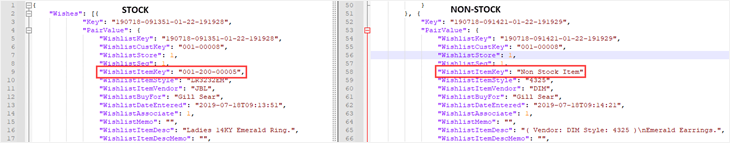
And it includes the paired WishTransfer object. This is used to link your own wish list record to The Edge’s wish. Your unique wish identifier goes into the WebTransferWebID field. All other fields in this object should not be changed as they are used by The Edge.
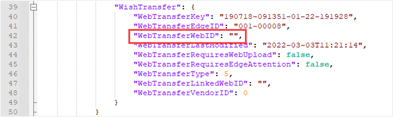
Transaction
There is a sample JSON included in the JSON_Samples folder: 1-2022-03-03-12-05-27-Transaction.JSON.
This file contains a sale for Edge customer 001-0004 that includes an item and a repair.
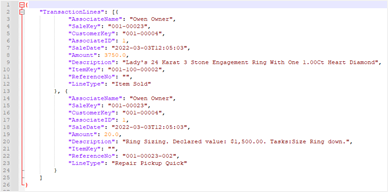
Each line item on a sale becomes its own TransactionLine. These can be grouped by SaleKey to determine what was on the same sale.
Transaction is the only exported file that can get split into multiple files. If this occurs, each file will be prefixed by an incremental number. For example, this sample file begins with 1-.