To add an associate task:
- Click Associate > Tasks > Add. The New Task window will appear.
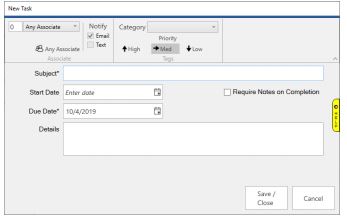
- On the top left, choose the associate. Tasks created for 0 – Any Associate can be completed by anyone.
- Optionally, use the Notify setting to choose whether a notification should be automatically sent to the associate via email, text, or both.
- Optionally, use the Category drop-down to select what type of task this is.
- Optionally, choose the Priority level for this task. The default is Medium.
- Optionally, choose a Start Date.
- Enter a Subject and Due Date. These are the only two required fields.
- Click Save/Close to save your task.
NOTE: If you intend to use
Notify please review the
Associate Tasks: Setup section for related options and requirements.