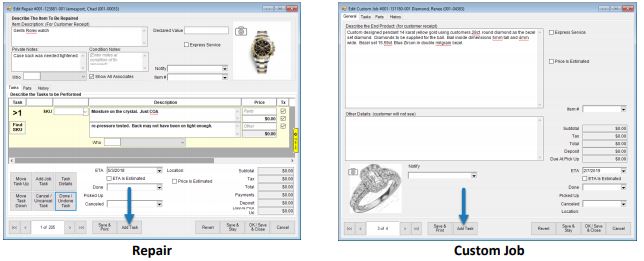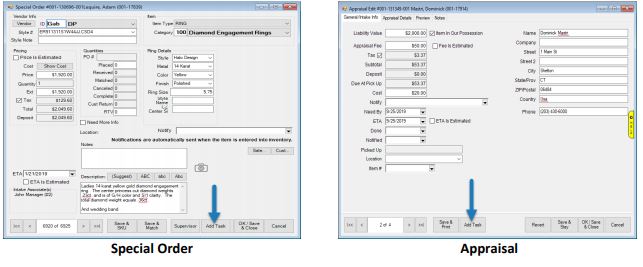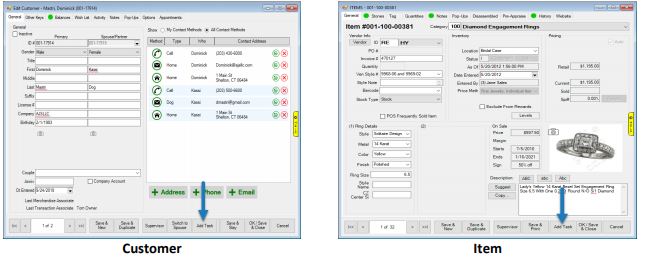Tasks can be added from customer, item, and service job (repairs, custom jobs, special orders, and appraisals) records. They will retain a link to all related records including any applicable sales receipts. These links will be displayed in the task list view.
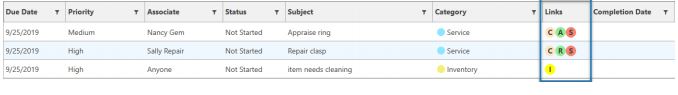
On the task record, the links will appear as icons in the top right. Clicking on the icon will bring up the corresponding record.
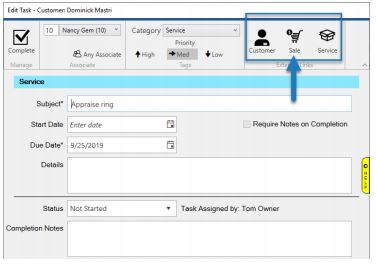
Each record type now has an Add Task button at the bottom.