The Task Wizard steps you through the process of adding a single task.
 If you want to create a task that multiple selected associates can complete you must use this wizard. The regular Add Task window only supports a single associate or any associate.
If you want to create a task that multiple selected associates can complete you must use this wizard. The regular Add Task window only supports a single associate or any associate.
To use it:
- Click Associate > Tasks > Add, then click the Wizard button in the bottom left. The Task Setup Wizard will appear.
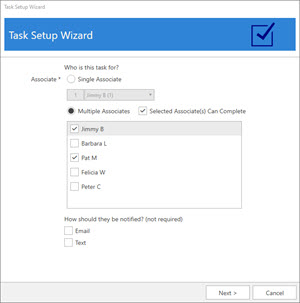
- Follow the onscreen prompts and use the Next button to advance through the wizard.
- When completed, click the Finish button.