The Wish List tab shows all the wishes on this customer's account.
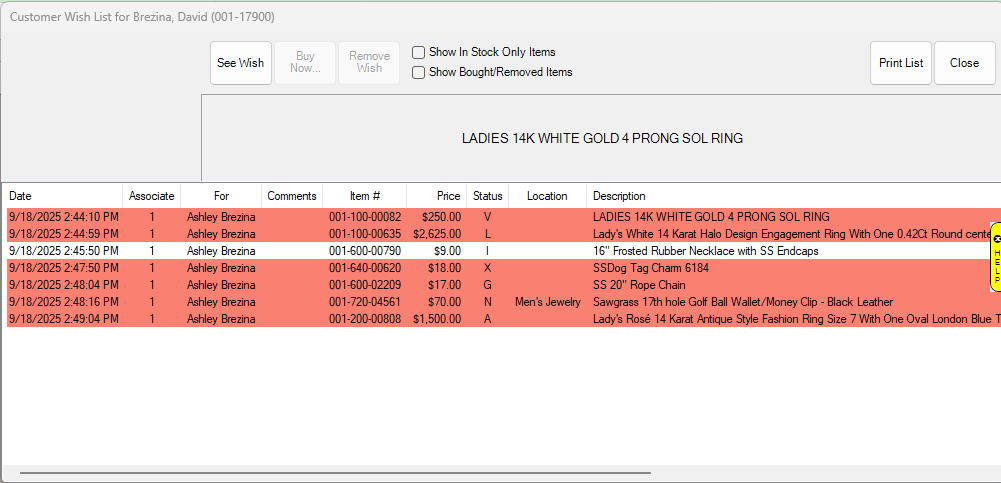
Buttons and fields on the Wish List tab include:
| See Wish Button |
Opens the wish allowing you to view additional details and make changes. |
| Remove Wish |
Removes the wish from this customer. |
| Show In Stock Only Items |
Check this to only display wishes that are currently in stock. |
| Show Bought/Removed Items |
Check this to display wishes that were removed or purchased. These will appear with a grey background. |
| Print List |
Print a list of all displayed wishes. |
| Date |
Date the wish was created. |
| Associate |
Associate that created the wish. |
| For |
Who the wish is for (the customer, their spouse, someone else). |
| Comments |
Any notes entered on the wish. |
| Item # |
The item # associated with this wish. |
| Price |
The price of the wish item. |
| Status |
The inventory status of the item linked to this wish. Does not apply to non-inventory wishes. |
| Location |
The case location of the item linked to this wish. Does not apply to non-inventory wishes. |
| Description |
The description of the wish item. |
| Event |
The event this wish is intended for (birthday, anniversary, etc). |
| Event Date |
The date of the event this wish is intended for. |
NOTE: Wishes are colored coded. A green background indicates the item is currently on sale. A red highlight indicates the item was removed or already purchased.
See the Wish Lists section for more information.