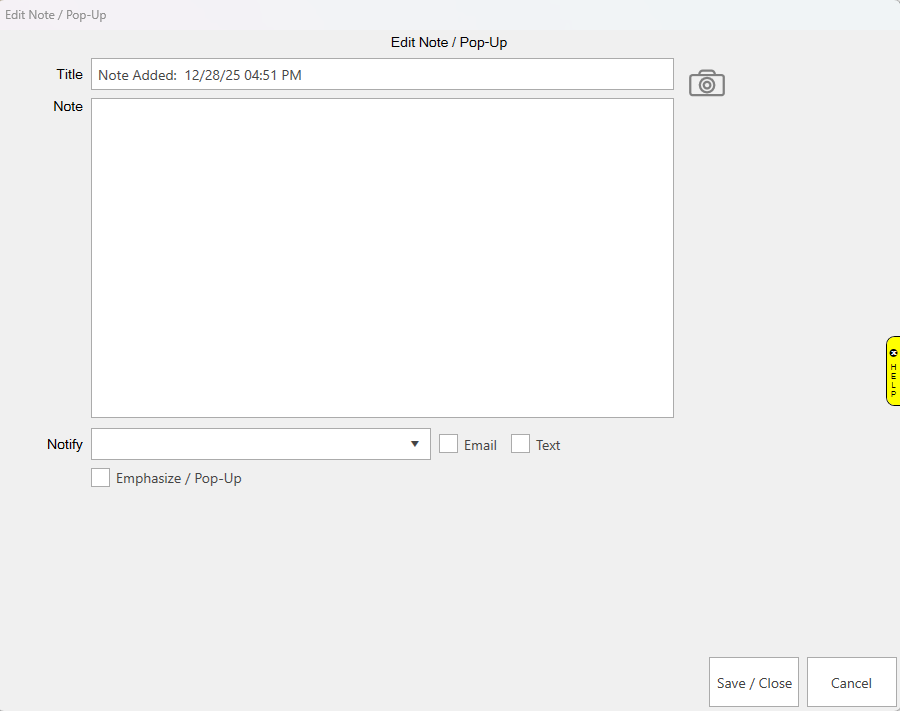The Notes tab allows you to enter miscellaneous information about the item. Notes will be available at point of sale (POS) when the item is inserted into a sale line. This is indicated when the More button on the Point of Sale window is green.
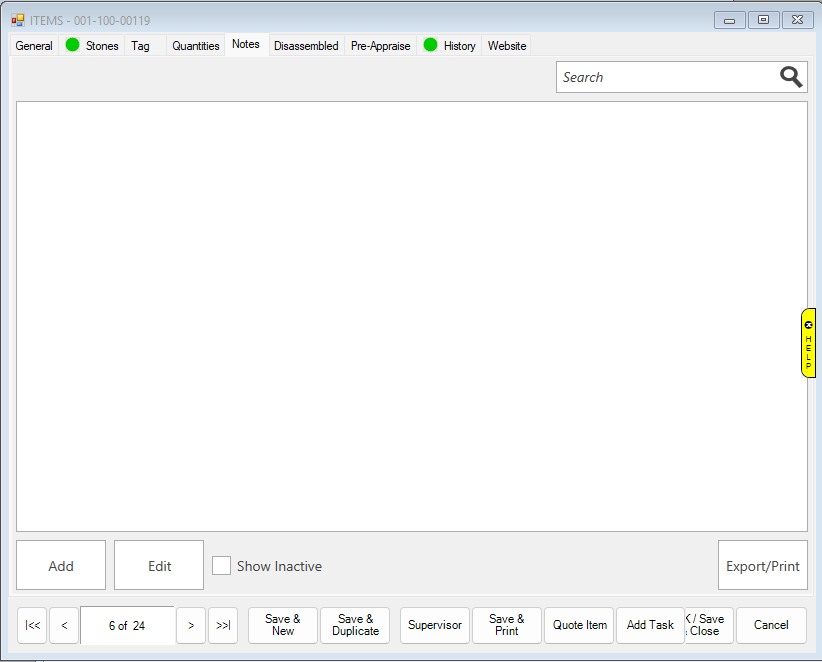
Fields and options in the Notes tab include:
|
Search
|
Search the note for the text you enter.
|
|
Add
|
Add to the note.
|
|
Edit
|
Highlight an existing note and click Edit to edit it.
|
|
Show Inactive
|
Check to show Inactive notes.
|
|
Export/Print
|
Click to export or print the notes.
|
When you click Add/Edit, you will see this window.