The Stones tab contains a record of stone details for each stone in a piece.
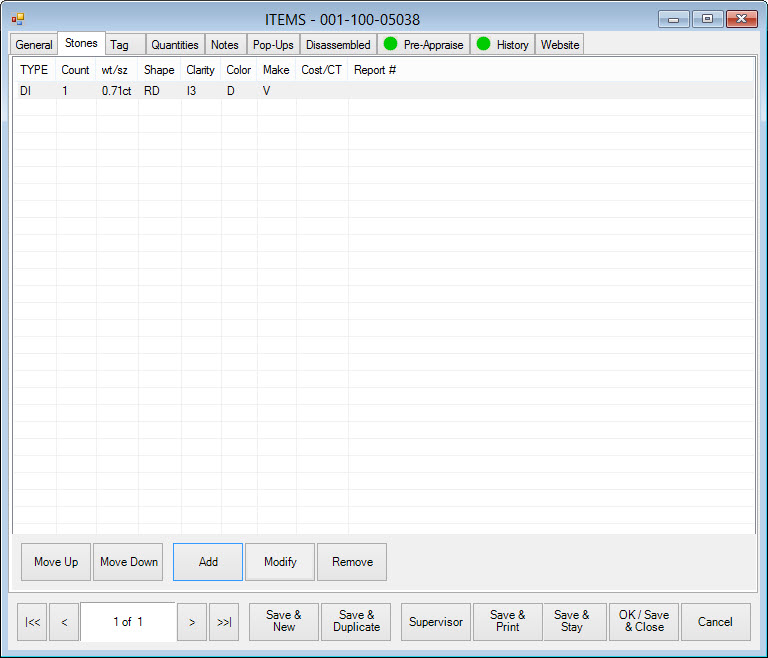
To add a stone record to an item:
- Select Add. The Add Stone window will appear.
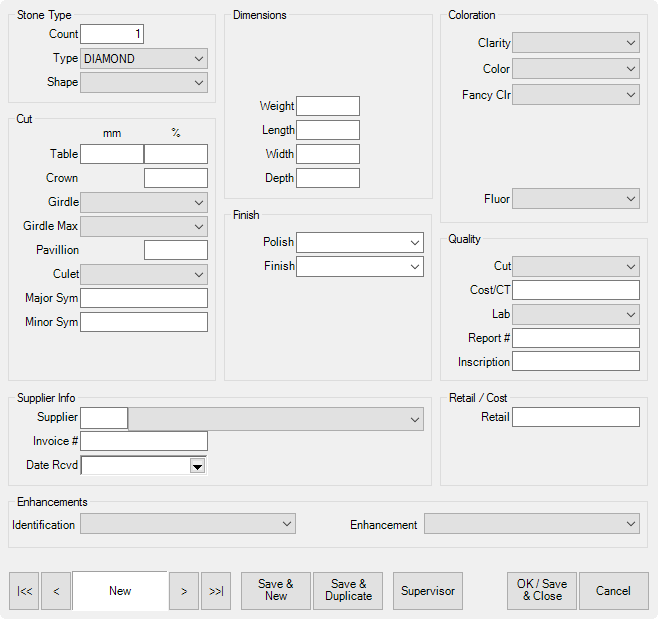
Notice that once you’ve selected a type of stone, pertinent data fields will appear. Fields vary based on the stone type. Values available in each drop-down menu are managed in system lists. For more information, see the section entitled Lists.
- Complete the stone fields as needed.
To change the stone data for an item, double-click on the stone record within the item record.
The Edge software is sensitive to the value and importance of maintaining detailed stone information when necessary. Detailed gemological information can be maintained by the software, but it is not always essential. You may enter the information needed to satisfy your purposes.
 The Edge will prepare an appraisal using the data supplied in the inventory record as an option. It is in your best interest to provide as much information as possible for items that you anticipate will require an appraisal after selling them.
The Edge will prepare an appraisal using the data supplied in the inventory record as an option. It is in your best interest to provide as much information as possible for items that you anticipate will require an appraisal after selling them.
The Edge will also produce reports by gemstone type. It is important that the Stone tab be used for describing the gems in most pieces to a minimal degree anyway. The order of the stones is significant to the software. Stones are normally entered in the order of significance in the piece. The first stone entered would be the center stone, the second stone entered would be the side stone, and so on. The Stones tab has function buttons that will enable the user to readily reorder stones if necessary.
The following dataset is provided as a default. However, this information can be customized via the lists built into The Edge. See the section entitled Lists for information on managing these lists.
Diamond
The Edge will provide you with all the data elements required to describe all known gemstones. You may choose to use as many or few of these data elements as you deem necessary for describing the product being entered.
|
Stone Type
|
|
|
|
Count
|
A count of the stones to which all characteristics apply.
|
|
|
Type
|
The type of stone (e.g., diamond when entering a diamond).
|
|
|
Shape
|
The shape of the stone (e.g., round, marquis, pear, etc.).
|
|
Dimensions
|
|
|
|
Varied
|
If stone weights are varied, the system will prompt you to enter minimum and maximum weights.
|
|
|
TWT
|
Total weight of all the stones.
|
|
|
Weight
|
The weight of a single stone or the total weight of all stones in a group.
|
|
|
Length
|
Measurement of the stone’s length in MM.
|
|
|
Width
|
Measurement of the stone’s width in MM.
|
|
|
Depth
|
Measurement of the stone’s depth in MM.
|
|
Cut
|
|
|
|
Table mm
|
A measurement of the table size in MM.
|
|
|
Table %
|
Table size as a percentage of diameter.
|
|
|
Crown %
|
Degrees in the crown angle.
|
|
|
Girdle
|
Smallest girdle measurement.
|
|
|
Girdle Max
|
Largest girdle measurement.
|
|
|
Pavilion
|
Percentage of diameter represented by the depth of the pavilion.
|
|
|
Culet
|
Size of culet.
|
|
|
Major Sym
|
Symmetry rating.
|
|
|
Minor Sym
|
Symmetry rating.
|
|
Coloration
|
|
|
|
Clarity
|
Standard industry codes (i.e., FL, VS2, SI1, etc.).
|
|
|
Color
|
Standard industry codes (i.e., D to Z) that describe body color.
|
|
|
Fluor
|
The degree of florescence, if any, in the stone.
|
|
Finish
|
|
|
|
Polish
|
Type of polish.
|
|
|
Finish
|
Type of finish.
|
|
Quality
|
|
|
|
Cut
|
How the stone is cut.
|
|
|
Cost/Ct.
|
The stone’s quality expressed as cost per carat.
|
|
|
Lab
|
The ID of the lab that certified the stone.
|
|
|
Report #
|
The certificate number associated with the stone.
|
|
|
Inscription
|
If the stone has an inscription, what that reads.
|
|
Supplier Info
|
|
|
|
|
Supplier
|
The name of the supplier.
|
|
|
Invoice
|
The invoice number.
|
|
|
Date Received
|
The date the stone was received.
|
|
Retail/Cost
|
|
|
|
|
Retail
|
The current retail price of the stone.
|
|
Enhancements
|
|
|
|
|
Identification
|
If the stone has an enhancement, the type of the enhancement:
•Natural
•Laboratory-grown
•Synthetic
|
|
|
Enhancement
|
If the stone has an enhancement, the nature of the enhancement:
•Bleached
•Surface coating
•Dyed
•Heat treated
•High pressure, high temperature (HPHT)
•Impregnated
•Irradiated
•Laser drilled
•Lattice diffused
|
Colored Stones
The stone type would be other than diamond, opal, jade, or pearl and have its unique requirements displayed on the window.
Pearl
Pearls have a different set of characteristics than do other gems. The Edge has a set of data elements to accommodate the descriptive values of pearls.
Opal
Opals have a different set of criteria needed to describe them. The Edge recognizes that need and presents the user with those data elements needed to clearly define opals.
Jade
Jade has a different set of criteria needed to describe it. The Edge recognizes that need and presents the user with the data elements needed to clearly define jade and the ability to add your own.
Others
System lists can be manipulated to include your own stone types. See the section entitled Lists for more information and instructions on how to do this.
NOTE: In the item list view, two asterisks next to the item number indicates that there is a stone type of “other” associated with the item.