Tags can be printed in batches from Print Tags as described in the section entitled Printing Item Tags. However, you may wish to print a tag for items as you add them to inventory.
To print a tag:
- Select the Tag tab from the Add Item window. A preview of the tag as defined by the category will appear.
NOTE: The Edge knows whether the tag is yet to be printed. If so, Print Later as part of a batch print is selected automatically.
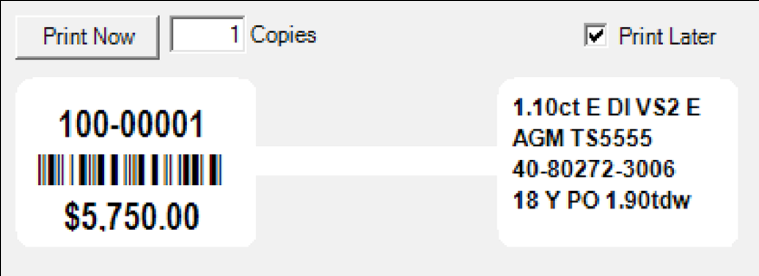
- To print a tag now, select Print Now. The tag will print.
 Tag layout is set up at the category level. To edit a tag layout for an item, visit the corresponding category’s Tag tab.
Tag layout is set up at the category level. To edit a tag layout for an item, visit the corresponding category’s Tag tab.