To export cell phone numbers:
- Click Customers > Export > For Other. The Export Customers window will appear.
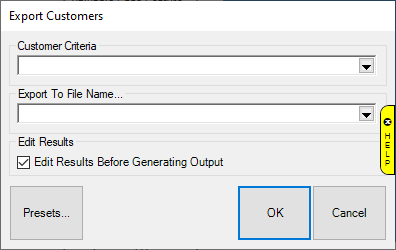
- Click the drop-down arrow under Customer Criteria to open the Customer Filter. You may specify any customer criteria you wish to export.
- Check the box for Cell/Mobile Numbers Only:
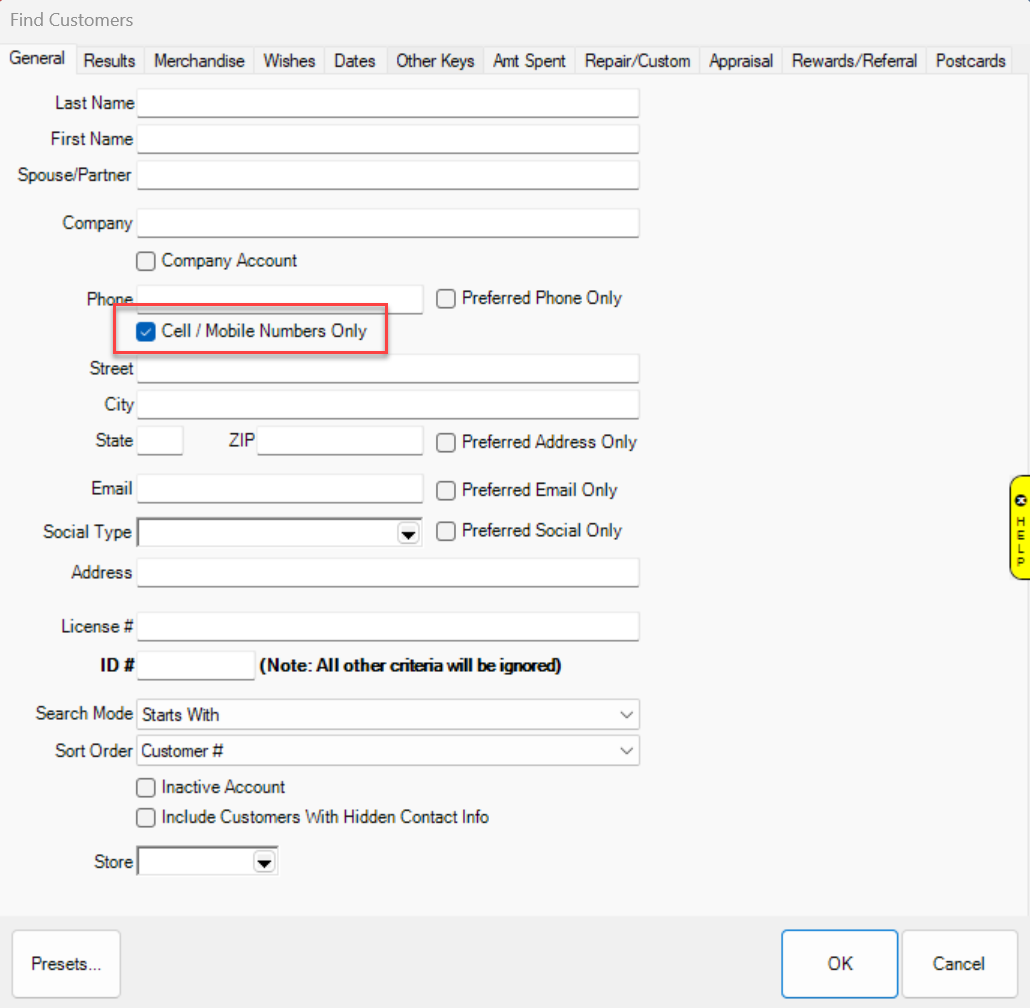
- Once you have finished selecting your criteria, click OK to return to the Export Customers window.
- Click the drop-down arrow under Export To File Name... and select a location to save your exported file.
- Name/save your exported file.