Search customers by their wishes. You can choose between wishes that match or do not match the entered criteria.
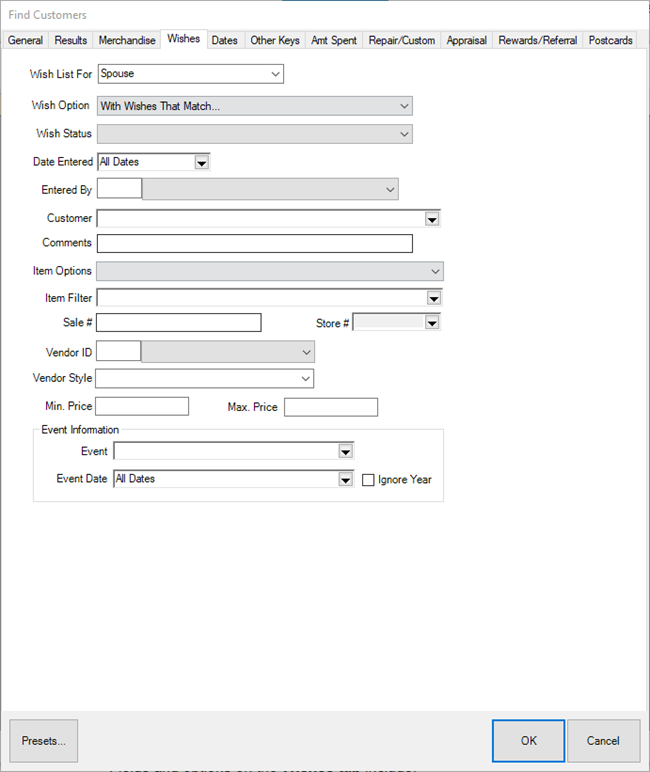
Fields and options on the Wishes tab include:
| Wish List For |
When filtering customers by their wishes, only look at wishes for the customer (self), their spouse, or someone else (other) |
| Wish Option |
When filtering customers by their wishes, only include customers whose wishes match or do not match the criteria entered on this tab
NOTE: Setting this to do not match would exclude instead of include customers |
| Wish Status |
Include customers with wishes that are open, closed (bought or removed), or include both |
| Date Entered |
Include customers with wishes entered during a specific time period |
| Entered By |
Include customers with wishes entered by a specific associate |
| Comments |
Include customers with wishes that have these comments |
| Item Options |
Include customers with wishes for inventory items, non-inventory items, or both |
| Item Filter |
Opens the item filter allowing you include customers based on more specific item details |
| Sale # |
Include customers with wishes that were purchased on a specific sale number |
| Store # |
Include customers with wishes that originated from a specific store |
| Vendor ID |
Include customers with wishes for this vendor |
| Vendor Style |
Include customers with wishes for this specific vendor style |
| Min / Max Price |
Include customers with wishes between this retail price range |
| Event |
Include customers with wishes designated for specific events (e.g., mother's day, anniversary, birthday) |
| Event Date |
Include customers with wishes for events that fall within this date range; use the ignore year checkbox to only consider month and day |