Edge item records contain a Website tab.
NOTE: This tab is only visible when a web integration is active in the store’s license.
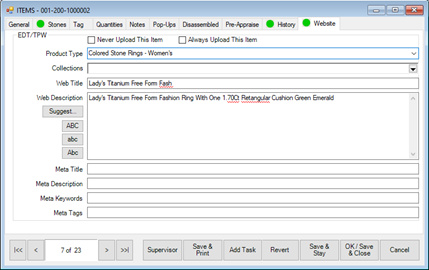
The following fields integrate with Shopify:
|
Product Type
|
Edge categories are automatically uploaded into Shopify’s Product type list. Additionally, any Shopify Product Types are downloaded. Both will appear in this drop-down and can be changed without changing an item’s Edge category.
|
|
Collections
|
There are two types of collections in Shopify: Automatic and Manual.
Manual Collections are created in Shopify and items are manually assigned to this collection using the drop-down on this tab or through the Shopify interface.
Automatic Collections will NOT appear in this drop-down; instead, rules are setup within Shopify (Tags, Product Types, Price, Vendor, etc). When a product meets the conditions, it is automatically placed in the collection.
|
|
Web Title
|
This corresponds to the item’s Product Title in Shopify.
|
|
Web Description
|
This corresponds to the item’s description in Shopify. If this is blank in Edge, the description from the General tab will be used instead. If the option is enabled to download changes back from Shopify, description changes will only appear here, never on the General tab.
|
|
Meta Tags
|
This corresponds to the Tags field on Shopify. These do synchronize. Tags work with Automatic Collections to give you a way to automatically categorize inventory into Shopify collections via rules.
|
|
Always Upload
|
This flag will cause this item to always upload to Shopify regardless of whether it matches the criteria set in the ECon Configuration. This corresponds to the Continue selling when out of stock checkbox in Shopify.
|
|
Never Upload
|
This flag will cause this item to never upload to Shopify regardless of whether it matches the criteria set in the ECon Configuration. It does not appear anywhere in the Shopify interface.
|