In order to process Web Sales, the store must be setup with a Web Store.
-
Install updated license that includes the web store (store #98 default).
-
To process web sales, the Edge must be configured to open the database as this store.
a. In Edge config set Store Number = 98 and Store Number Host = 1

-
We recommend stores dedicate a PC to this, but it is possible to change on the fly. If they do not want to dedicate a PC, an alternative is creating a second Windows user account as config settings are saved per user, so you could have a Store 01 Windows user and a Web Store Windows user.
Processing
Sales made on Shopify will be automatically imported and the Web Sale button will be illuminated at the top of the POS window. Remember, you must be logged in as the web store (default 98) to see this.
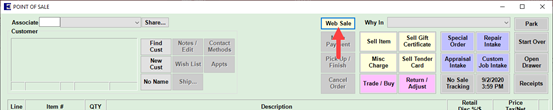
Clicking on this button will open a window of queued sales:
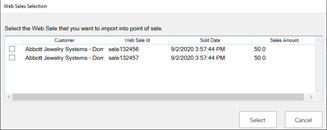
Selecting the sale and clicking OK will load all the sale details. Both Edge items and non-Edge items are supported. Non-Edge items will import as Misc Charges.
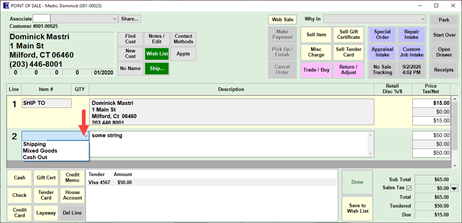
Because this was a non-Edge item, there’s a dropdown to select a Misc Charge. Otherwise, the item would appear here. If processing non-Edge items, it is recommended the store create a Misc Charge to handle these.