Shopify supports adding Variants to the products you list in your store. These allow you to add options such as sizes that can be selected at the time of purchase.
The Edge has very limited support for variants.
- Items with variants must be set as Always Upload in Edge. This corresponds to the Continue selling when out of stock option on Shopify.
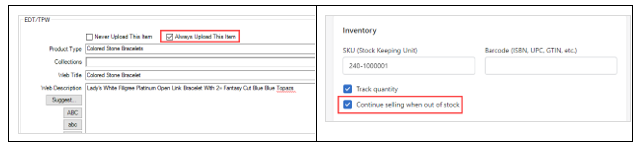
-
- This is required because Shopify tracks quantity by variant. Edge has no way to manage this.
- These items will ALWAYS be available for purchase on your site.
- When an item with a variant is sold, the sale will download back into Edge and any variant information will be appended to the item’s description.
-
- Example “ring” with variant size 5 would load into POS as “Ring: 5”
- Web sale information loads into POS but can still be modified. For example, if your variant requires you to special order an item, the sale can be modified with the sold item removed and replaced with a special order intake.
Using Variants
To enable Variants for an item:
- In Edge, go to Inventory > Item > Find.
- Enter criteria to find your item and Edit it.
- Click on the Website tab and check the Always Upload flag.
- Next, log into Shopify and look up the item’s Product Page.
- Verify that Continue selling when out of stock is checked.
- Create your variants.