The Edge includes a Mass Web Edit feature that allows you to update the Website tab of many items at once.
To use it:
- Click Inventory > Items > Find and enter criteria to bring up a list of items.
- At the bottom, click Supervisor > Edit Items Web Info.
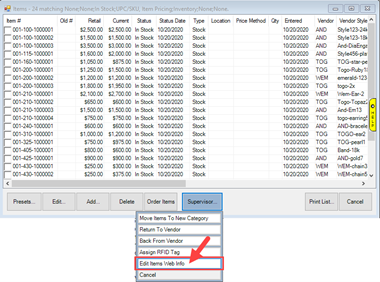
- Checkboxes will appear in the list. Check those items you wish to update, the click Supervisor > Edit Items Web Info again. The Mass Web Info Edit window will appear.
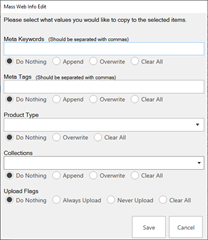
- For each field, you have the option to:
|
Do Nothing
|
No changes will be made.
|
|
Append
|
Changes will be inserted at the end of existing data.
|
|
Overwrite
|
Existing data will be cleared and new data saved in its place.
|
|
Clear All
|
Existed data will be cleared.
|
- For Upload Flags, you have the options to set Always Upload, Never Upload, or clear the flag.
- Make desired changes and click Save to update all selected items.