This error message typically occurs when you are integrated with credit card processing through Edge and setup a new card type on a PC which is not configured for credit card use.
There is an additional field for "Authorization Type" which will appear on the Credit Card Type Setup screen when you are on a PC with an integrated credit card swiper device.
If this field is not filled out, the error can occur when processing transactions at POS.
To correct this issue:
- Go to Administrative > Credit Cards> Setup Card Types.
On a PC which does NOT have a device attached, the screen will look like the below:
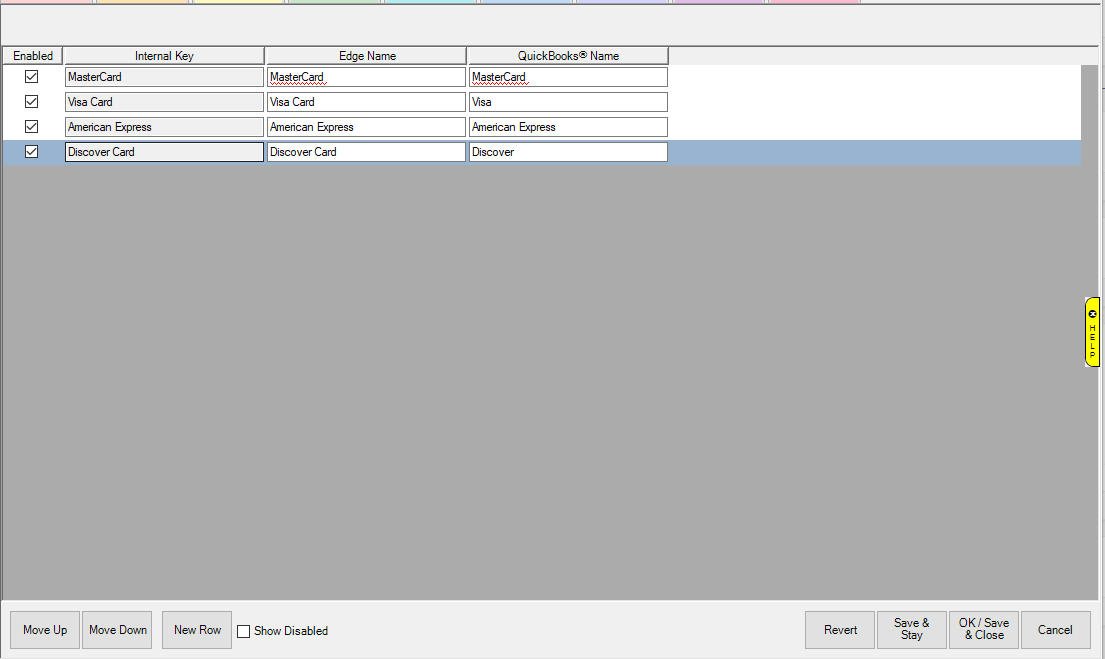
If you go to a PC which DOES have a device attached, the screen will have an additional required field: Authorization Type
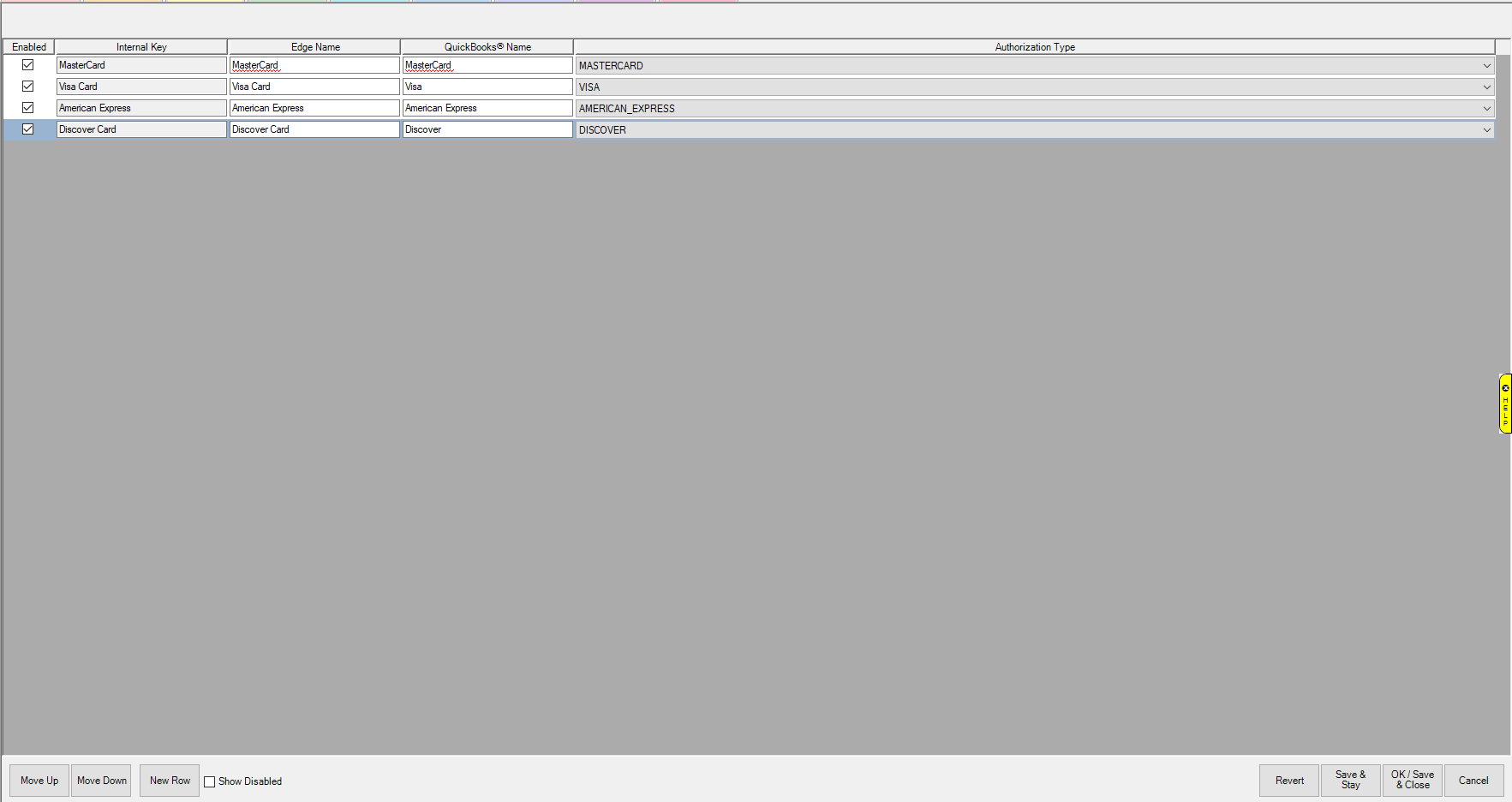
- You will want to match the Authorization Type to the card types - VISA > VISA, Mastercard > Mastercard, etc.
- Anything on this list which you accept as payment, but does not get processed through your credit card reader such as Venmo, will have the Authorization Type of "Offline"
Further Assistance for Error Message
If you are still seeing this SAME error message after following the steps outlined above, please contact The Edge Support Team at support@ajsllc.com for further assistance. You may also email directly from the Edge Error message by clicking on the Email button.
Please include a detailed description of the steps you were taking at the time this error message occurred. Also make note if the error message has changed after following these steps, and if so, please email in the NEW error message with details.
In addition to these details, please also include the version of Edge you are running, which can be found at the bottom left hand side of the main Edge screen.